Some commonly used commands in Matlab
Feeling a lot is really useful, share it!
First, the common object operation: In addition to the commonly used function keys of the general windows window.1,! Dir can view the files in the current working directory. ! Dir& can be viewed in the dos state.
2, who can view the current workspace variable name, whos can view the variable name details.
3, function keys:
Function key shortcuts
Direction key Ctrl+P Return to the previous row
Direction down key Ctrl+N Return next line input
Left arrow Ctrl+B Cursor moves one character backward
Right arrow Ctrl+F cursor moves one character forward
Ctrl+Direction Right Ctrl+R Moves the cursor one character to the right
Ctrl+direction left Ctrl+L cursor left one character
Home Ctrl+A cursor to the beginning of the line
End Ctrl+E cursor moves to the end of the line
Esc Ctrl+U clear one line
Del Ctrl+D Clear the cursor
Backspace Ctrl+H Delete the previous character of the cursor
Ctrl+K to end of line
Ctrl+C interrupts the command being executed
4, clc can command the window display content, but does not clear the workspace.
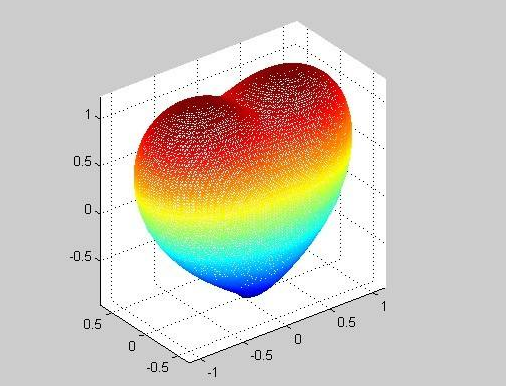
1, the operator:
+: add, -: subtract, *: multiply, /: divide,: left divide ^: power, ': conjugate transpose of complex number, (): formulate operation sequence.
2, commonly used function table:
Sin( ) Sine (variable in radians)
Cot( ) Cotangent (variable in radians)
Sind( ) sine (variable in degrees)
Cotd( ) Cotangent (variable in degrees)
Asin( ) arcsine (return radians)
Acot( ) Anti-cotangent (return radian)
Asind( ) Arc Sine (Return Degrees)
Acotd( ) Anti-cotangent (return degrees)
Cos( ) cosine (variable is radians)
Exp( ) index
Cosd( ) cosine (variable in degrees)
Log( ) logarithm
Acos( ) residual sine (return radians)
Log10( ) base 10 logarithm
Acosd( ) residual sine (return degree)
Sqrt( ) prescribing
Tan( ) Tangent (variable in radians)
Realsqrt( ) returns non-negative root
Tand( ) Tangent (variable in degrees)
Abs( ) takes absolute value
Atan() Arc tangent (return radian)
Angle( ) returns the complex phase angle
Atand( ) Arc tangent (degrees returned)
Mod(x,y) returns the remainder of x/y
Sum () vector element summation
3. The remaining functions can be obtained with the help elfun and help specfun commands.
4, the value of commonly used constants:
Pi 3.1415926.......
Realmin minimum float, 2^-1022
i imaginary unit
Realmax maximum float, (2-eps)2^1022
j imaginary unit
Inf infinite value
Eps float relative longitude=2^-52
NaN null value
Third, the array and matrix:1, the method of constructing an array: incremental hair and linspace (first, last, num) first and last as the start and end number, num is the number of array elements required.
2, the method of constructing the matrix: You can directly use [] to input the array, you can also use the following function to generate the matrix.
Ones( ) creates a matrix with all elements equal to 1, which can be dimensioned, 1,2... Variables
Zeros() creates a matrix with all elements 0
Eye() creates a matrix with 1 diagonal elements and 0 other elements
Diag() creates a diagonal matrix from the vector, ie, the elements of the vector are diagonal elements
Magic() Creates a Rubik's Cube
Rand() creates a random matrix, obeying uniform distribution
Randn() creates a random matrix, obeys a normal distribution
Randperm() creates random row vectors
Horcat C=[A,B], horizontal aggregation matrix, can also use cat(1,A,B)
Vercat C=[A;B], vertical aggregation matrix, also available with cat(2,A,B)
Repmat(M,v,h) aggregates matrix M in the vertical direction v times and aggregates h times in the horizontal direction
Blkdiag(A,B) Create block diagonal matrices with A, and B as blocks
Length returns the length of the longest dimension of the matrix
Ndims return dimensions
Numel Returns the number of matrix elements
Size returns the length of each dimension, [rows,cols]=size(A)
Reshape Reshapes the matrix, reshape(A,2,6), turns A into a matrix of 2&Times;6, arranged in columns.
Rot90 Rotate matrix 90 degrees counterclockwise
Fliplr flips the matrix along the vertical axis
Flipud flips the matrix along the horizontal axis
Transpose flips the matrix along the main diagonal
The ctranspose transpose matrix can also be A' or A.', which only differs when the matrix is ​​a complex matrix
The inverse of the inv matrix
The determinant value of the det matrix
The sum of the trace matrix diagonal elements
Norm The norm of a matrix or vector, norm(a,1), norm(a,Inf)...
Normest The largest norm vector of the matrix
Cholesky decomposition of chol matrix
Cholinc is not completely cholesky breakdown
Lu LU decomposition
Luinc Incomplete LU decomposition
Qr orthogonal decomposition
Kron(A,B) A is m&TImes;n, B is p&TImes;q, then a matrix of mp&Times;nq is generated. Each element of A is multiplied by B and occupies a space of size p*q.
Rank finds the thorns of the matrix
Pinv inverse inverse matrix
A^p operates on A
A.^P operates on each element in A
Fourth, numerical calculation1. Solving linear equations
(1) The solution of AX=B can be found with X=AB. The solution of XA=B can be found with X=A/B. If A is a matrix of m×n, a unique solution can be found when m=n, m′′n, indefinite solution, and there are at most m non-zero elements in the solution. If m "n, over-determined systems, find at least one set of solutions. If A is singular and AX=B has a solution, we can use X=pinv(A)×B to return the least squares solution
(2) AX = b, A = L × U, [L, U] = lu (A), X = U (Lb), that is, LU solution.
(3) QR (orthogonal) decomposition is to represent a matrix as the product of an orthogonal matrix and an upper triangular matrix, A = Q × R [Q, R] = chol (A), X = Q (Ub)
(4) The cholesky decomposition is similar.
2, characteristic value
D=eig(A) returns a matrix of all eigenvalues ​​of A. [V,D]=eig(A) also returns the eigenvector matrix.
3, A = U × S × UT, [U, S] = schur (A). The diagonal element of S is the characteristic value of A.
4. The polynomials in the polynomial Matlab are represented by vectors. The specific operation functions are as follows:
Multiplication of conv polynomials
Division of deconv polynomials, [a,b]=deconv(s), return quotient and remainder
Poly Find the polynomial coefficient (coefficient of a polynomial by a known root)
Polyeig Find the polynomial eigenvalue
Polyfit(x,y,n) Polynomial curve fitting, where x,y is the fitted vector and n is the polynomial order of the fit.
Polyder finds the first derivative of the polynomial and polyder(a,b) returns the derivative of ab
[a,b]=polyder(a,b) returns the derivative of a/b.
Polyint polynomial integral
Polyval polynomial value
Polyvalm Finds the value of a polynomial as a matrix
Fractional fractional expansion
Roots Find the root of a polynomial (returns a vector of all roots)
Note: Use ploy(A) to find the characteristic polynomial of the matrix, and then find its root, which is the eigenvalue of the matrix.
5. Interpolation Common interpolation functions are as follows:
Griddata data grid compound surface fitting
Griddata3 3D Data Griding and Hypersurface Fitting
Interp1 one-dimensional interpolation (yi=interp1(x,y,xi,'method')Method=nearest/linear/spline/pchip/cubic
Interp2 two-dimensional interpolation zi=interp1(x,y,z,xi,yi'method'),bilinear
Interp3 three-dimensional interpolation
Interpft uses the Fast Fourier Transform for one-dimensional interpolation, help fft.
Mkpp uses piecewise polynomials
Spline cubic spline interpolation
Pchip segmented hermit interpolation
6, the function of the value of the solution
Fminbnd('f',x1,x2,optiset(,)) finds the minimum value of f between x1 and x2. The Optiset option can have 'Display'+'iter'/'off'/'final', which means that the calculation process is displayed/not displayed/only the final result is displayed. Fminsearch finds the minimum value of a multivariate function. Fzero('f',x1) finds the zero point of a one-variable function. X1 is the starting point. You can also use the above options.
Fifth, the image is drawn:1, the basic drawing function
Plot plots two-dimensional linear graphs and two axes
Plot3 draws three-dimensional linear graphics and two axes
Fplot draws an image of a function in an interval. Fplot('f', area, line style, color)
Loglog plots a logarithmic graph and two axes (both coordinates are logarithmic) semilogx draws a semilogarithmic coordinate graph
Semilog plot semi-logarithmic coordinates
2, line type: color line type
y yellow. Dot line v Down arrow
g Green -. Combinations Right Arrow
b blue + point is a plus sign "Left arrow
m Red purple o Hollow circle p Pentagram
c Blue purple * Asterisk star Hexagonal
w White. Solid dots hold on Add graphics
r red x cross shape grid on to add a grid
k black s square - solid line
d Diamond - dashed line ^ up arrow
3. You can use subplot(3,3,1) to divide the drawing area into three rows and three columns. The first area is currently used. If you want to draw different graphics in a window at this time, you need to hold on.
Bushing Cover For Busbar provide electric insulation protection heat shrink cover for busbar.
Supply Protection and Insulation for Switchboard and Substation.
Provide Insulation and Enhancement for Busbar.
Features:
1.Suitable for 1-35KV.
2.Radiation cross linking materials (Polyolefin or EPDM rubber ).
3.Quick and easy installation.
4.Avoid short circuit and leakage.
5.Facilitate routine inspection and maintenance.
6.Resistant to moisture and dust.
7.Meet RoHS Stand.
8.Customized
We are the professional manufacturer of Electrical Tapes,Insulating Tape and Heat Shrink Tubing in China for more than 25 years,if you want to know more information about our company and products, please visit our website.
Busbar Heat Shrink Tubing,Busbar Heat Shrink Sleeve,Busbar Heat Shrink,Heat Shrink Busbar Insulation
CAS Applied Chemistry Materials Co.,Ltd. , https://www.casac1997.com