Lead: This issue is the final return of this MCU learning knowledge point. We will list the first three times together to facilitate readers to review and learn. The main knowledge points are the serial port communication, interface and practical case practice of MCU - the learning of MCU music program design. SCM is really difficult for beginners to understand, many students who have studied SCM or electronic enthusiasts, even when they graduated, they still have nothing. Based on this, the electronic enthusiast network will integrate the "single-chip learning knowledge point Raiders", divided into four series, to readers, so stay tuned! This series also has collection and reference value for electronic engineers in the industry.
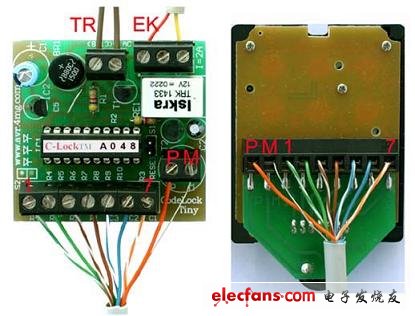
See related series
MCU learning knowledge points Raiders (1)
   MCU learning knowledge points Raiders (2)
   MCU learning knowledge points Raiders (3)
Series four
![]() 22: Design of serial port communication program of single chip microcomputer
22: Design of serial port communication program of single chip microcomputer
![]() 23: LED digital tube static display interface and editing
23: LED digital tube static display interface and editing
![]() 24: Dynamic scan display interface circuit and program
24: Dynamic scan display interface circuit and program
![]() 25: Microcontroller keyboard interface programming
25: Microcontroller keyboard interface programming
![]() 26: Single-chip matrix keyboard interface technology and
26: Single-chip matrix keyboard interface technology and
![]() 27: Some basic concepts about microcontroller
27: Some basic concepts about microcontroller
![]() 28: Actual case practice - MCU music program design
28: Actual case practice - MCU music program design
22, microcontroller serial port communication program design
1. Serial port mode 0 application programming 8051 microcontroller serial port mode 0 is the shift register mode, externally connected to a shift register that is connected in parallel, can expand a parallel port.
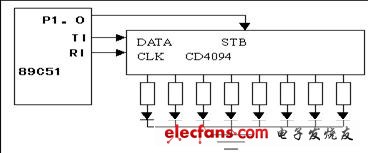
"Single-chip serial port communication program design hardware connection diagram"
Example: Use the 8051 single-chip serial port to connect the CD4094 to expand the 8-bit parallel output port. As shown in the figure, each of the 8-bit parallel ports is connected to an LED, and the LED is required to be in a running light state. The serial port mode 0 data transmission can be interrupted or queried. In either case, the TI or RI flag should be used. When serial transmission, TI can be set (after sending a frame of data) to cause an interrupt request, send the next frame data in the interrupt service routine, or by querying the state of TI, as long as TI is 0, continue to query, TI is 1 End the query and send the next frame of data. At the time of serial reception, an interrupt is caused by the RI or an RI inquiry is made to determine when to receive the next frame of data. Regardless of the method used, the control register SCON must be initialized before starting communication. In mode 0, 00H will be sent to SCON.
-----------------Single-chip serial port communication program design column ------------------------- -
ORG 2000H
START: MOV SCON, #00H ; Set the serial port working mode 0
MOV A, #80H; the highest position light is on first
CLR P1.0 ; Turn off parallel output (the "dark red" phenomenon of each LED during the image transmission process)
OUT0: MOV SBUF, A ; start serial output
OUT1: JNB TI, OUT1; output is not finished
CLR TI; Finished, clear the TI logo for the next transmission
SETB P1.0; open parallel port output
ACALL DELAY; delay for a while
RR A ; loop right shift
CLR P1.0; turn off parallel output
JMP OUT0 ; loop
Note: The DELAY delay subroutine can use the delay subroutine used when we talk about the P1 port flow lamp. It is not given here.
Second, serial port asynchronous communication
Org 0000H
AJMP START
ORG 30H
START:
Mov SP, #5fh ;
Mov TMOD, #20h ;T1: working mode 2
Mov PCON, #80h ;SMOD=1
Mov TH1, #0FDH ; Initialize baud rate (see table)
Mov SCON, #50h ;Standard UART settings
MOV R0, #0AAH; the number to be sent
SETB REN; allowed to receive
SETB TR1; T1 starts working
WAIT:
MOV A, R0
CPL A
MOV R0, A
MOV SBUF, A
LCALL DELAY
JBC TI, WAIT1; if TI is equal to 1, clear TI and turn WAIT1
AJMP WAIT
WAIT1: JBC RI, READ; if RI is equal to 1, clear RI and turn READ
AJMP WAIT1
READ:
MOV A, SBUF; the number to be obtained is sent to the P1 port
MOV P1, A
LJMP WAIT
DELAY: ; delay subroutine
MOV R7, #0ffH
DJNZ R7, $
RET
END
Compile the program, write to the chip, insert the experiment board, and connect the experiment board to the serial port of the host computer with a read-through cable to experiment. The above program function is very simple, that is, to send the number 55H and AAH to the host at intervals, and send the number sent by the host to the P1 port. You can use the serial port wizard to do experiments on the PC side. The serial port wizard is available for download on my homepage. After running the serial port wizard, press the “Set Parameters†button on the main interface to enter the “Set Parameters†dialog box, and set the parameters as follows. Note that serial port 2 is used on my machine. If you are not serial port 2, please change the serial port settings yourself.
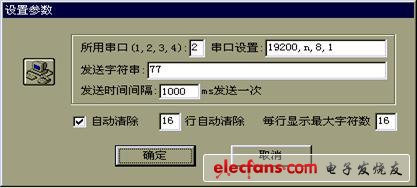
After setting, press OK to return to the main interface. Note that there is a drop-down list on the right, and you should select “By hexâ€. Then press "Start to send", "Start receiving" will be fine. According to this setting, there should be two lights on the experiment board and 6 lights off. You can change the sending characters in the setting parameters such as 55, 00, FF, etc., observe the light on and off, and analyze the reason. You can also change the "by hex" in the drop-down list on the main interface. Observe the phenomenon in hexadecimal or "by ASCII characters" and analyze it carefully. This is also very good for everyone to understand hexadecimal, decimal, ASCII characters. The program itself is very simple and has comments, which are not explained here.
Third, the interrupt version of the above program
Org 0000H
AJMP START
Org 0023h
AJMP SERIAL ;
ORG 30H
START:
Mov SP, #5fh ;
Mov TMOD, #20h ;T1: working mode 2
Mov PCON, #80h ;SMOD=1
Mov TH1, #0FDH ; Initialize baud rate (see table)
Mov SCON, #50h ;Standard UART settings
MOV R0, #0AAH; the number to be sent
SETB REN; allowed to receive
SETB TR1; T1 starts working
SETB EA; open total interruption
SETB ES; open serial port interrupt
SJMP $
SERIAL:
MOV A, SBUF
MOV P1, A
CLR RI
RETI
END
This program is not written to the sender, you can add it yourself.
The through-wall terminals can be installed side by side on panels with thicknesses ranging from 1mm to 10mm, and can automatically compensate and adjust the thickness of the panel to form a terminal block with any number of poles. In addition, isolation plates can be used to increase air gaps and creepage distances.
Through-Wall Terminal,Through Wall Terminal Block,Through-Wall Terminal Extender,Through-The-Wall Terminal Block
Sichuan Xinlian electronic science and technology Company , https://www.sztmlchs.com