Google officially launched Android N at the Google 2016 I/O Developer Conference . What is new in comparison to Android 6.0? Do not worry, Xiao Bian has provided you with a detailed graphic presentation.

The main interface is not much changed compared to Android 6.0, the overall logic is still the old routine, the user is not too much difficulty.
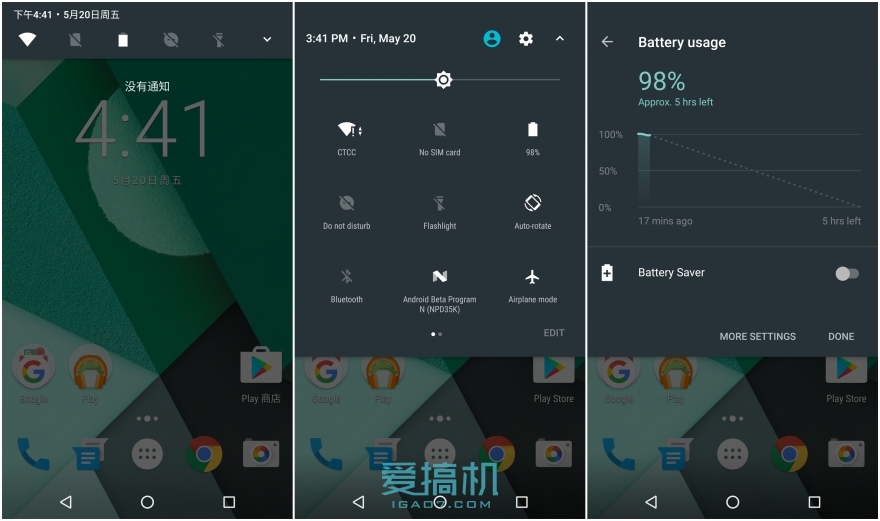
The pull-down menu is changed to five shortcut buttons for the first time. The flat interface makes the overall interface clear and refreshed. You can see a more detailed shortcut menu after the pull-down menu is clicked. Click the power button to view the power consumption profile and turn on the power saving. mode.
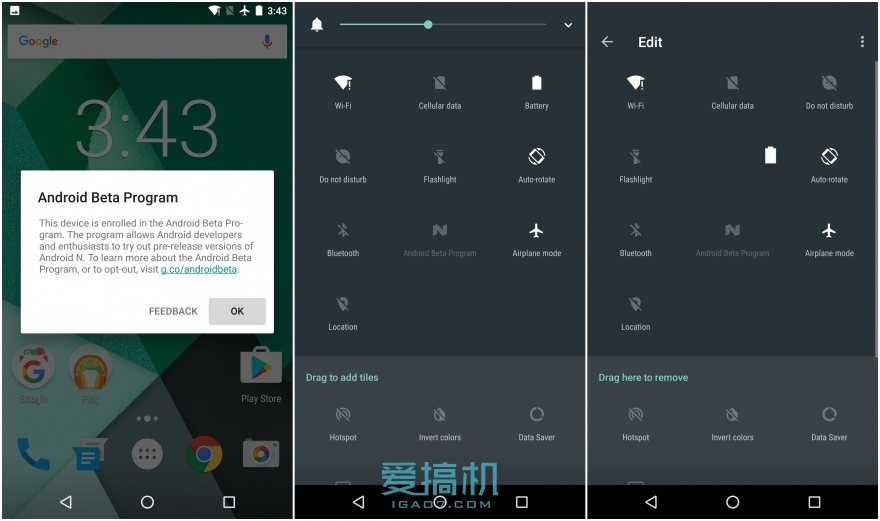
Click on the icon to see this system is a beta version of Android N. Click the Modify button at the bottom right to customize the shortcut button order of the drop-down menu.

Long press the HOME button to call out Google Now on Tap. You can call Google Now from left to right. The logic is relatively clear. As a whole, Google further refines and optimizes the system in Android N. The overall appearance and operation are more consistent. The logic of modern people is to further shorten the time cost for people to operate mobile phones.
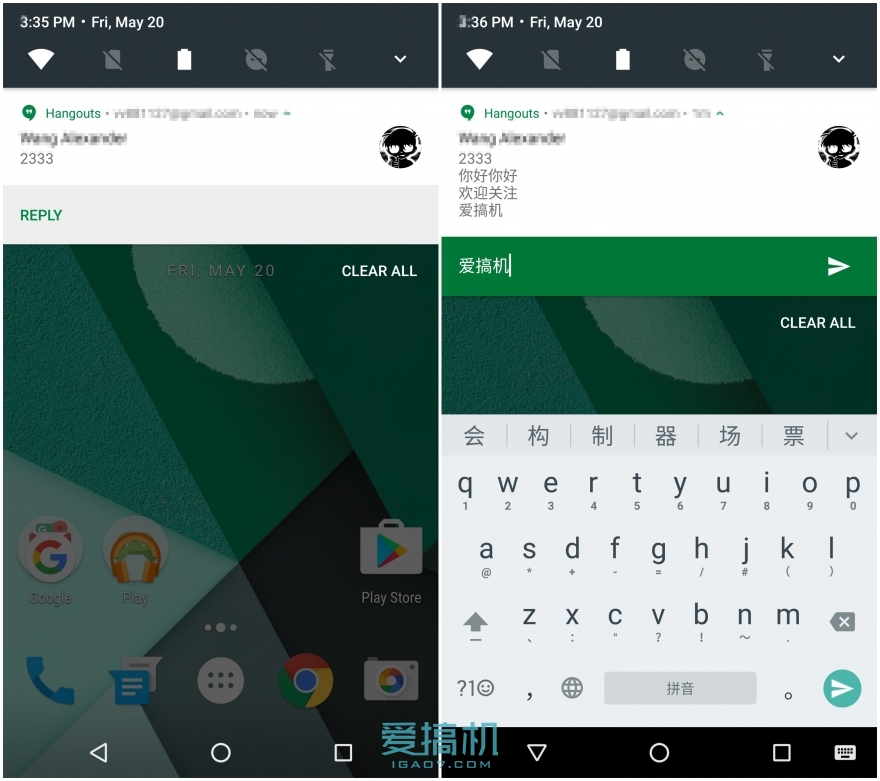
In Android N, Google asked to add two new API interfaces, Direct Replies and Bundling, to the notification system. Direct Replies can add fast replies for third-party applications, and Bundling allows the system to split notifications for applications that send multiple notifications at the same time. Therefore, when the user receives the short message or the notification, the user can pull back and perform the operation without changing the current application. However, only Google's own application is currently used to adapt to this, and third parties are still rare. I believe that in the future Android N official release conference will be followed up by third-party application developers as soon as possible.

In Android N, Google has strengthened its authority for notification management. Users can set the type of reminder by swiping left and right in the notification message to bring up the setting menu, so that application notification can be more orderly.


After entering the system interface adjustment tool, the user can further manage the notification information. After the advanced notification setting is enabled, the system provides the user with 5 file notification settings. The user can set the notification mode according to the importance of the application and set the notification mode. The method is also more intuitive and simplifies the user's operating time cost, which is worthy of praise.


Android N's settings menu was re-arranged, the classification is more intuitive, and the corresponding options will also display some important information of this option, but the user is more intuitive and convenient when selecting or setting, and by sliding from left to right, You can bring up the old menu bar to make it easier for users to adapt.

Android N has added split screen mode. In the multitasking menu, long-pressing an application top bar can call out the split screen mode, and the user can quickly return to the previous application by double-clicking on the multitasking bar, which is very convenient.

Android N has added the call blocking function to the phone book. Users can click on the settings in the phone book to open it, so as to achieve the effect of blacklist robbery.

The two new applications, Allo and Duo, released on Google 2016 I/O can also be viewed in the Google market. The display is about to be launched soon, and Xiao Bian will bring you a detailed experience for the first time after launch.
From the release of Android N can see that Android N is more like an updated version of Android 6.0, not much change in the interface and UI, but in many operating details and feature settings are more intimate, the user's operating steps have also been further The reduction of control rights is even more powerful. Combined with the newly released Google Assistant, the whole can be described as a system full of sci-fi. It also allows users to move closer to the future of science fiction films. Do you like this Android N?