At present, embedded processors based on ARM micro-cores in embedded systems have become the mainstream of the market. With the widespread application of ARM technology, the establishment of an embedded operating system oriented to the ARM architecture has become a hot topic of current research.
Many embedded operating systems have emerged, such as VxWork, windows-CE, PalmOS, Linux, etc. Among many embedded operating systems, Linux is popular among developers for its open source code and free use. The microprocessor S3C2410 selected in this article is a microprocessor based on the 32-bit ARM920T kernel. Based on this processor, a Linux embedded operating system is constructed, and it is transplanted to a system based on the 32-bit ARM920T kernel and applied on this basis. Program development.
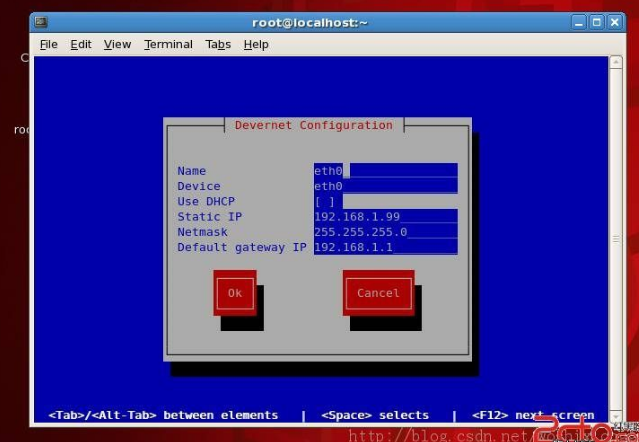
l. Introduction to the development environment
1.1. Hardware platform based on S3C2410ARM920T
The hardware platform of the system is provided by Shenzhen Xunji Company. The core component of the hardware is Samsung's $3C2410ARM920T chip. The peripherals also include: 64MNANDFLASH and RAM peripheral memory chips; serial ports, network ports and USB peripheral interfaces; CSTNLCD and touch screen peripheral display devices; UDAl34lTS Peripheral audio equipment. The S3C2410 processor and peripherals together form a development board based on ARM920T.
1.2, Embedded Limlx software system
The embedded Linux software system includes the following four parts: boot loader vivi; Linux 2.6.14 kernel; YAFFS2 file system and user program. Their executable images are sequentially stored on the system storage device.
Different from the usual embedded system layout, this system also adds a startup parameter area between the boot loader and the kernel image, and the system startup parameters are stored in this area. The boot loader determines the startup mode, startup waiting time, etc. by calling these parameters. The increase of these startup parameters strengthens the flexibility of the system. This system uses 64MNANDFLASH storage devices.
2. Design and implementation of embedded Linux system
2.1, the bootloader vivi
2.1.1 Basic functions of vivi
The system uses: the Bootloader is vivi, which is a boot program written for the SMDK2410 development board developed by MIZI Research in South Korea. vivi is the first program that runs after the CPU is powered on. Its basic function is to initialize the hardware device and establish a map of the memory space, so as to prepare for calling the embedded Linux kernel.
vivi consists of two parts: one part is the code that depends on the CPU architecture, which uses assembly language to initialize the hardware environment and prepares for the execution of the second part of the code; the other part is to use the C language to implement memory space mapping, And read the Linux memory image and root file system image from FLASH to RAM space, set the startup parameters, and finally call the kernel.
2.1.2, Bootloadcrvivi transplantation
From the website. com downloads the vivi source code and decompresses it, and transplants it according to the following steps. The system uses ARM-GCC-2.95.2 to compile vivi.
(1) Specify CROSS-COM-PILE, Linux-INCLUDE-DIR, ARM-GCC-LIBS in /vivi/Makefile, such as the following reference path:
Linux_INCLUDE_DIR=/opt/host/armv41/include/;
CROSS_COMPILE=ï¼optï¼hostï¼armv41ï¼binï¼armv41-unknown-Linux-:
ARM-GCC-LIBS=/opt/host/armv41/lib/gcc-lib/armv41-unknown-Linux/2.95.2:
(2). Modify /vivi/arch/s3c2410/smdk. The mtd-par-tiTIon-tdefault-mtd-parTITIons[] partition content in the C file is shown in Table 1;
(3). Add /vivi/lib/loadyaffs. C file, realize programming yaffs2
Image file; modify /vivi/lib/Config_cmd. in, add the following line: bool'loadyaffstOflashcommand'CONFIG-LOAD-YAFFS, so that the loadyaffs command can be used as an option;
(4) Execute make distclean: clean up the vivi compilation environment; execute make menu config to trim vivi, choose according to the actual situation, pay attention to select "[*]load yaffs t0 flash command" because here is the YAFFS2 file system , Vivi is required to support YAFFS2 image download; execute make to generate the required file vivi;
(5). Use JTAG to program the image to the zero address of the NAND FLASH of the target board to realize the loading of the boot program.
2.2, Linux 2. 6.14 kernel transplantation
2.2.1, the choice of the kernel
The update speed of the Linux kernel version is very fast, but the release of the Linux kernel version is not synchronized with the development of Linux's support for embedded processors. Therefore, it is necessary to select a suitable kernel for a specific processor architecture and based on its hardware. Functional parts plus corresponding patches. According to the S3C2410 architecture and peripheral hardware characteristics, the system uses Linux 2. 6.14 kernel, and the compiler used is ARM-Linux-GCC a 3.4.1 version; because the system uses YAFFS2 file system, it needs Download yaffs2 from the Internet. tar. gz file, unzip and execute the "./patch.ker.sh/I.inux2.6.14" command. The inux kernel is patched to support YAFFS2 file system.
2.2.2, kernel modification
(1) Modify the cross-compiled items of Makefile in the kernel source code:
ARM_=arm; CROSS_COMPILE=/usr/local/arm/3.4.1/bin/arm-Linux-;
(2), in arch/arm/mach-s3c2410/devs. In the C file:
â‘ . Add header file definition:
#include
#include
#inelude
â‘¡. Add staTIcstruct mtd-partition partition-info[] function to create partition table information. The partition content is shown in Table 1;
â‘¢. Add NandFlash partition: struet s3c241O-nand-set nandset-{nr_partitions: 5, partitions: partition-info,};
â‘£. Establish NandFlash chip to support struct s3c2410-platform-nand superlpplatform={tacls: O, twrph0: 30, twrphl:0, sets: &. nandset, nr-sets:1,};
⑤. Add Nand Flash chip support in the Nand Flash driver: add it to s3C-device-nand. dev一{. platforM one data one & super-lpplatform}.
(3), in arch/arm/machs3c2410/machsmdk2410. An initdata part in C adds &s3c-device-nand to initialize NANDFLASH information when the kernel starts.
(4) In order to make the kernel support devfs and automatically mount /dev as a devfs file system before /sbin/init runs at startup. Modify fs/Kconfig. And add the following statement under the menu "Pseudo filesystetns": config DEVFS_FSbooI"/dev flie system support(OBOLETE) default yconfig DEVFS-MOUNTbool"Automatically mount at boot"default ydepends on DEVFS FS
2.2.3, kernel compilation and loading
(1), execute make mrproper: clean up the compilation environment before compiling the kernel.
(2). Execute makeme nuconfig: Configuring the kernel is a tailored process. It is a very complicated process, and configuring a kernel suitable for oneself may require repeated configuration operations. The following is a brief introduction to some configurations based on the system: Boot options one by one>Default kernel command string
No initrd root=/dev/mtd block3 init=/Linuxrc
console--ttySAC0.115200
Description: mtdblock3 represents the fourth partition of NANDFASH, which is the root partition of the system;
Floating point emulation one by one>
[*]NwFPE math emulation
#Select to use NWFPE floating point simulation in the kernel
File systems one by one>
Second extended fs support
#Remove support for ext2
Pseu do filesystems one by one>
[*]ï¼Proc file system support
[*]Virtual memory file system support(former shmfs)
[*]ï¼Dev file system support(OBSOLETE)
[*]Automatically mount at boot(NEW)
Here you will see the result of the previous modification of fs/Kconfig, devfs has been supported.
Miscellaneous file systems one-->
#Select YAFFS2 root file system
YAFFS2 file system support
------512byteï¼pagedevices
[*]Lets Yaffs doi ts own ECC
[] Use the same ecc byte order as Steven Hill'S nand-ecc. C
One one one 2048byte(or larger)ï¼page devices
[*]Auto select yaffs2 format
[*]Disable lazy loading
(10)Reserved blocks for check pointing
[*]Turn off wide tnodes
[]Force chunk erase check
[]Cache short names in RAM
Network File Systems---〉
(3) Execute makeb zlmage, and after successful compilation, the required file zImage will be generated under arch/arm/boot/.
(4) At the vivi prompt, enter the "load flash kernel x" command to download the kernel image to the KERNEL partition of NAND FLASH through the serial port.
2.3, file system
Linux uses a file system to organize files and devices in the system, and provides a unified interface for devices and user programs. He supports CRAMFS, JFFS2.RAMDISK and many other file systems. This system uses YAFFS2 root file system which can be read and written.
2.3.1 Introduction to YAFFS2 File System
YAFFS2 is an upgraded version of YAFFS (Yet Ano ther FLASH File System), which can better support NAND FLASH. It is an embedded file system similar to JFFS designed specifically for FLASH. Compared with JFFS, it has reduced some functions, so it is faster and takes up less memory. NAND FLASH mostly adopts the MTD+YAFFS mode. Through the YAFFS file system, the data in FLASH can be operated like files on the hard disk, and the data is still stored in the FLASH chip after the system is powered off.
2.3.2, root file production
(1) Establish the root file system directory root, and create the log bin, sbin, dev, etc, proc, lib, user in the root directory;
/Bin: save most such as init. busybox, shell. Binary files such as file management utilities;
/Sbin: save the commands usually needed during system startup;
/dev: Contains all non-standby nodes used in the device;
/etc: Contains all configuration files of the system;
/Proc: This is a special directory that must be set up. After the system is running, there are many contents under it. In some cases, you can set the system through it, and many tools can get information from here. When compiling the kernel, select the file system proc support; /lib: contains all necessary libraries;
/user: Store user programs.
(2), compile busybox. busyh. x is a well-known open source software. He integrates more than one hundred of the most commonly used Linux commands with a very small application program, and enjoys the beauty of the "Swiss Army Knife of Embedded Linux". First, download the busybox source code from the Internet. This system uses version 1.1.3; secondly, execute the make menu config command. Perform functional configuration according to actual needs. The system will compile busybox as a static connection; finally: execute FIlakca11install to compile and install; the compiler is: ARM-Linux-GCC-3.4.1, the installation path is the same as the above root . So there will be a script Linuxrc in the root directory. In /bin,/sbin, record the symbolic connection command set provided by the busy box and point to the busy box.
(3) Write startup script: Generally, the corresponding initialization operation will be performed as required when the system is started. Write down the init=/Liunxrc of the command. This Linuxrc points to /etc/init. A symbolic link to the d/rcS file. The files to be executed for Linux initialization are listed in the rcs file. E.g. Initialize the process init, mount the root system, mount modular device drivers, etc. The role of rcs is equivalent to autocxec in windoWS. Bat text, because the content of rcS varies greatly for different applications, the content of rcS should be written according to actual needs.
(4) Make YAFFs2 image: use utility nlkyaffsinlage (mkvaffmage and root directory are in the same path) to make YAFFS2 image root.img command is:
#. /Inkyaffsimagerootroot.Inlgroot. img is the required YAFFS2 file system;
(5) File system image download: At the vivi prompt, execute "loadyaffsrootx" and select root. inlg downloads the file to the root partition of NANDFLASH through the serial port. Then you can restart the Linux system by resuming or restarting the development board.
3. Conclusion
Through the construction of the ARNI platform of the embedded system, the function of bootloadervivj is analyzed. Explains the transplantation of Linux kernel, and also explains the steps and methods of making YAFFS2 file system. It is intended to have an overall grasp and understanding of the construction of the embedded system platform, in order to lower the threshold for entering the ARM embedded development and application field, and further promote the process of embedded software and hardware development.
Cable Barcode Scanner,Barcode Scanner Cable,Symbol Scanner Cable,Barcode Scanner Usb Cable
Guangzhou Winson Information Technology Co., Ltd. , https://www.winsonintelligent.com