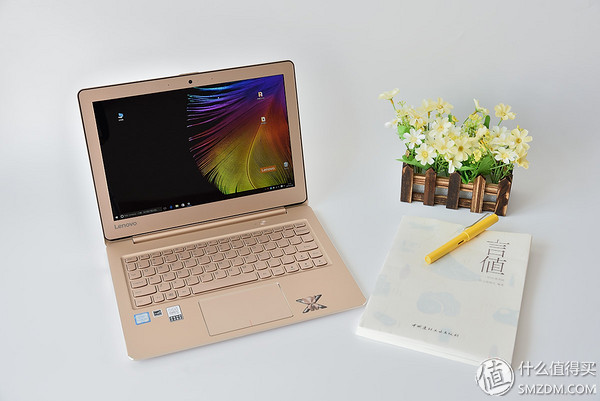
About Lenovo Xiaoxin
"Crowdfunding model" and "Internet thinking" are all hot words in the Internet era. Lenovo, which has always relied on traditional channels, followed the trend in 2014 and launched its own Internet brand ---- Xiaoxin. Relative to the traditional Lenovo brand, the small new series has a lower price and focuses on online sales. It has launched a high-profile entry-level game, the Shin-Shin 700 series, and recently the small new series has launched two lightweight Air 13 and Air 12 models. The former uses a six-generation I5/I7 low-voltage processor, which uses an ultra-low-power Core M3/M5 processor, the price is as low as 2999.
The test is to get the Air 12 WIFI version, the price of 2999 is really cost-effective, this article will be announced for you.



Traditional kraft box, when you sign for delivery, feels hard in your hand, plus you see the corner of the box is indented, a bit worried about the protection of the internal machine is in place
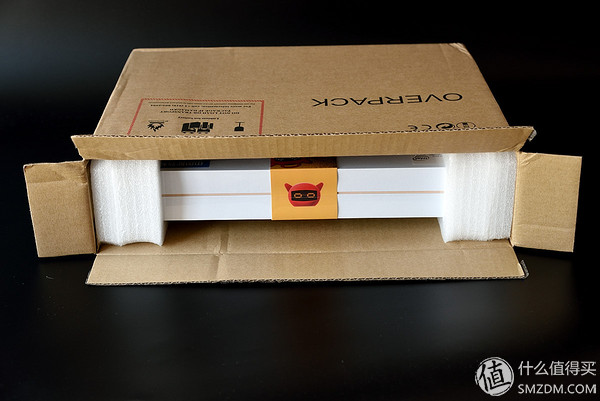
After opening, it was found that the previous worry was completely redundant. The Xiaoxin Air 12 adopts a double-decker box and provides sufficient security.
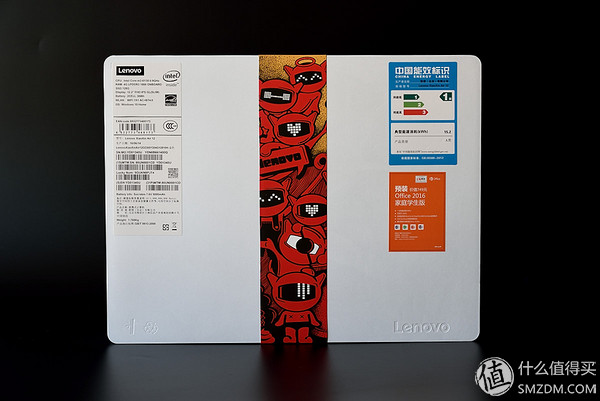
White box is simple and generous
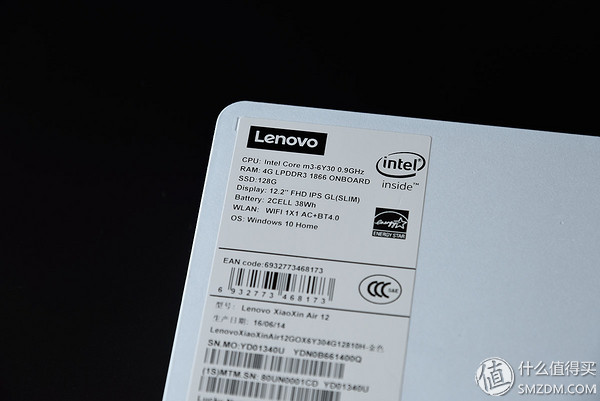
Machine configuration information
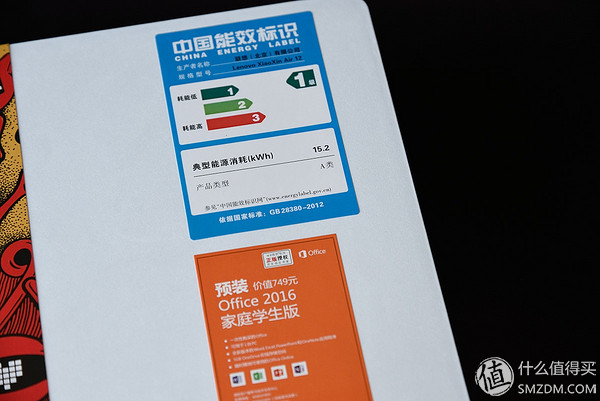
Level 1 energy consumption and randomly presented Office 2016 Home Student Edition

Small new LOGO
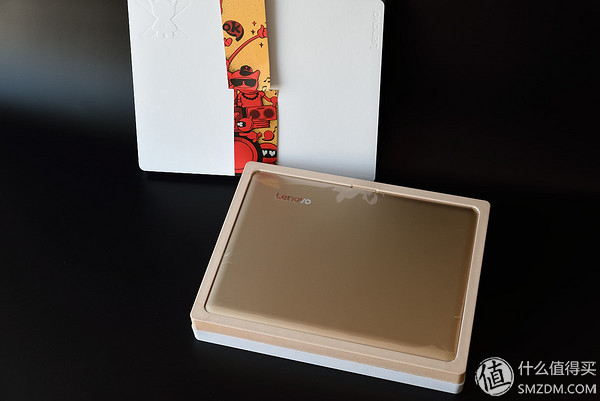
The box is designed with a cover of heaven and earth. The protagonist of this evaluation ---- Golden Small Air12

Accessories are simple, only the charger and instructions
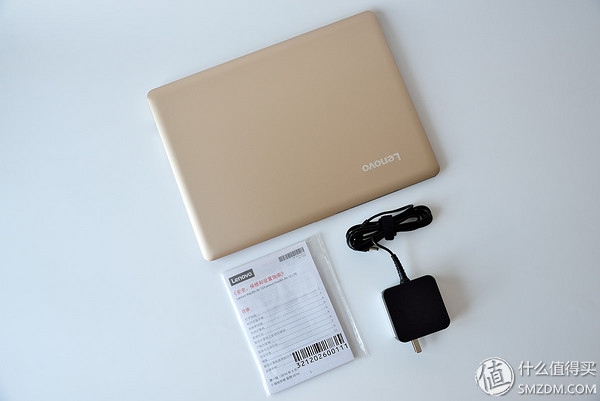
A family portrait


A surface design is very simple, the overall design style is more like Macbook Air (after the text will have a contrast), for the small new Air12 price of 2999, the all-metal body is a major bright spot, the shell surface is delicate and delicate

Metal brushed LOGO is very texture
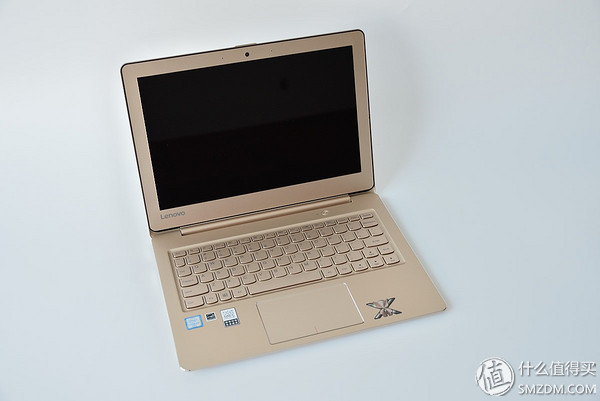
Small new Air 12 with a 12.2 inch 1920x1200 resolution IPS screen, screen ratio of 16:10, body size is 300x223mm
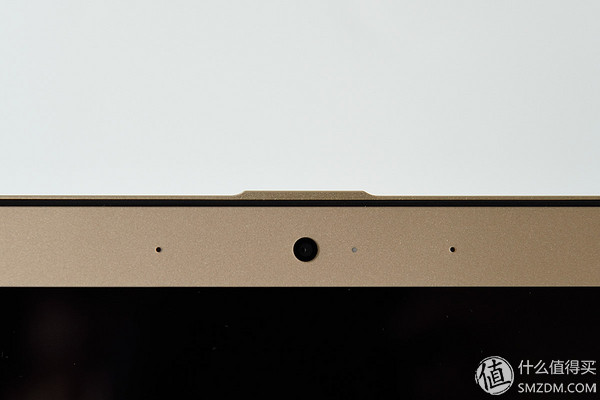
Camera resolution is 720P
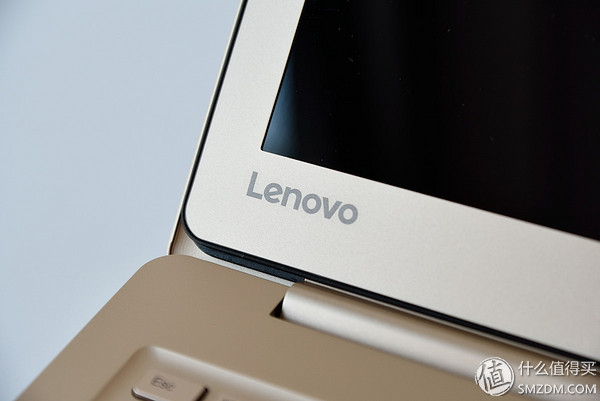
The B-frame border is filled with a rubber cushion around it, which can be effectively used as a buffer when closing the cover.
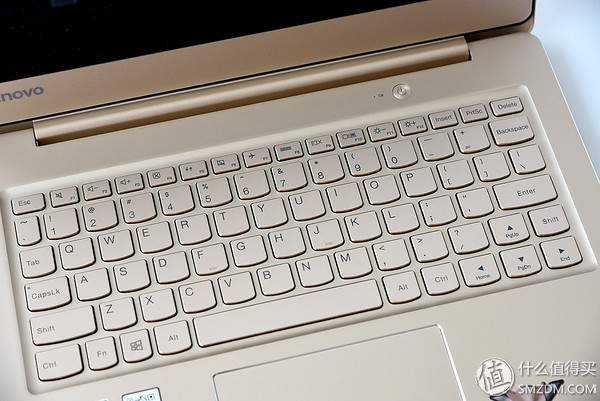
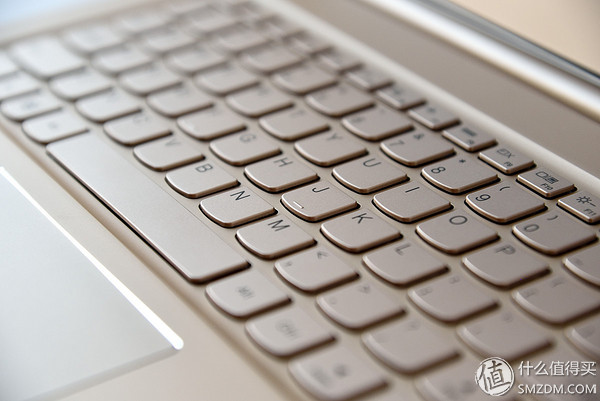
Keyboard design has always been Lenovo's strengths, has also used several Lenovo notebooks before, excellent impression of people left a deep impression, small new Air 12 key cap feedback efforts well, relatively large key spacing is not easy to misuse, but feel is a bit "Strange", the keycap is not slightly concave like most of the keyboard so that it can better fit the finger belly. The Air 12's keycap is flat, it feels hard when hitting the keycap, and it feels normal. In addition, the right shift key is smaller. And position in the direction of the right side of the key, for the usual need to enter the "! @ ¥%" and other symbols, the right hand little finger can not easily hit the right shift key, need to adapt, comprehensive view of this keyboard I can only pass the pass Evaluation
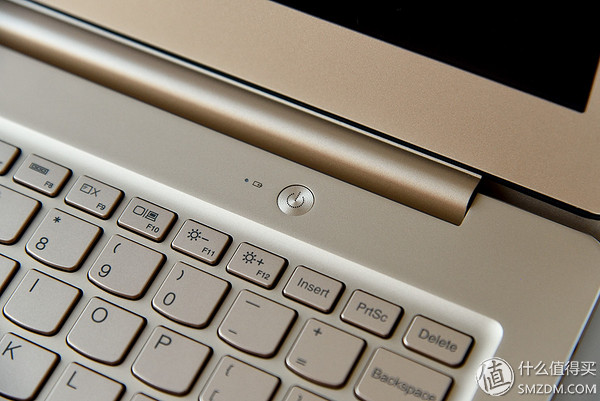
The power button is also made of metal

In the process of testing, the power indicator next to the power button was found to have different statuses. Specifically, the following instructions were checked. This status setting is slightly more complicated. In daily use, I cannot remember the various statuses. . .

The integrated design of the touchpad provides a large area, accurate positioning, and a variety of multi-finger gestures with the drive, making the experience very good

The sticker on the left side of the palm rest is really unsightly. After I finished the box drawing, I was torn off.

The right palm rest part is affixed with a small new laser LOGO

The front panel of A panel is designed with a protrusion to facilitate opening and closing of the cover
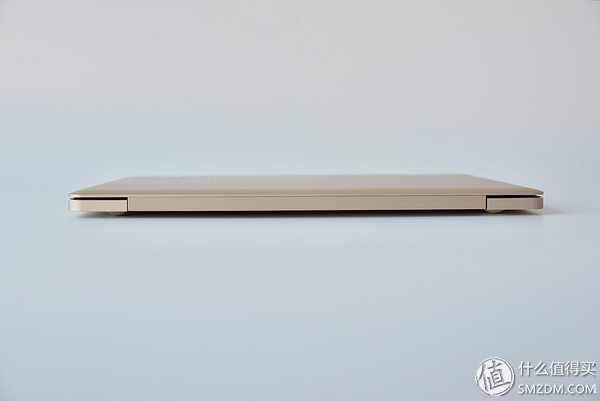
The simple design of the back of the fuselage

The left side of the fuselage is equipped with USB2.0 and Reset forced shutdown button, Reset key hidden in the hole, need to use a paper clip or SIM card to get the card pin to

The right side of the fuselage distribution NOVO button (one-button recovery), headphone microphone combo jack, USB3.0 jack, TypeC jack and power jack, in general, the small new Air 12 interface is not rich, of course, this The design of the body is light and thin. Since there is no video output interface, the user has to buy the Type C interface to support HDMI, DP, VGA and other devices.

The maximum opening and closing angle of the screen is about 135 degrees. From the side, it can be seen that the small new Air 12 is cleverly designed on the side of the fuselage to use the design of the arc adduction to create a more lightweight visual effect.

The front part of the fuselage adduction design


The sundial part adopts a sunken design with a moderate sense of damping

D surface is very simple, full metal integrated rear cover, dual speaker design, because the small new Air 12 is completely passive cooling, so there is no design of cooling holes

Speaker hole and fuselage seam details are also more outstanding

Power supply is 45W, 20V 22.5A output, very small, but unfortunately the plug part can not be folded, portability is affected

The model received by Airbus was Air 12 low profile, equipped with intel sixth-generation Core product m3-6Y30 low-power processor, and matched with 4GB LDDR3 memory, 128GB SSD was allocated for the hard disk, and the core card was the HD card. 515.
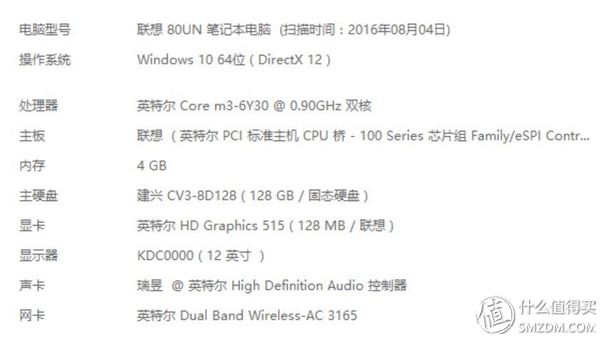
The main configuration of the machine
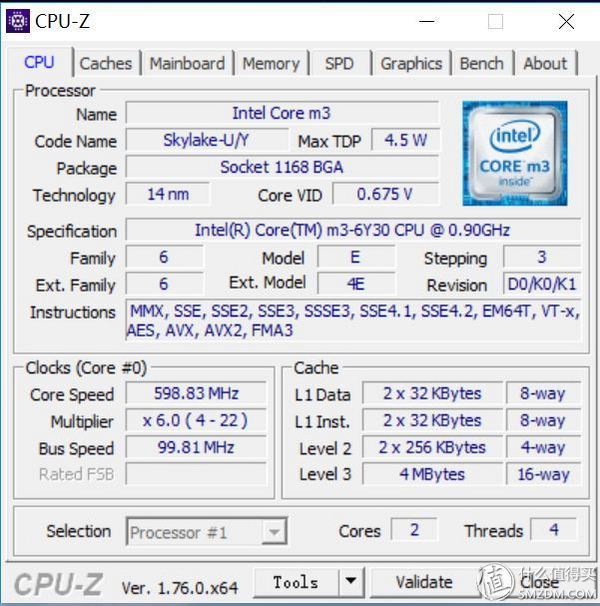
The m3-6Y30 Skylake architecture based on the 14nm process technology is a dual-core, four-threaded, mobile-class processor with 4MB of L3 cache. The original clock frequency is 0.9GHz, and the single-core Duo processor is accelerated to 2.2GHz. To 2.0GHz, TDP is only 4.5W.
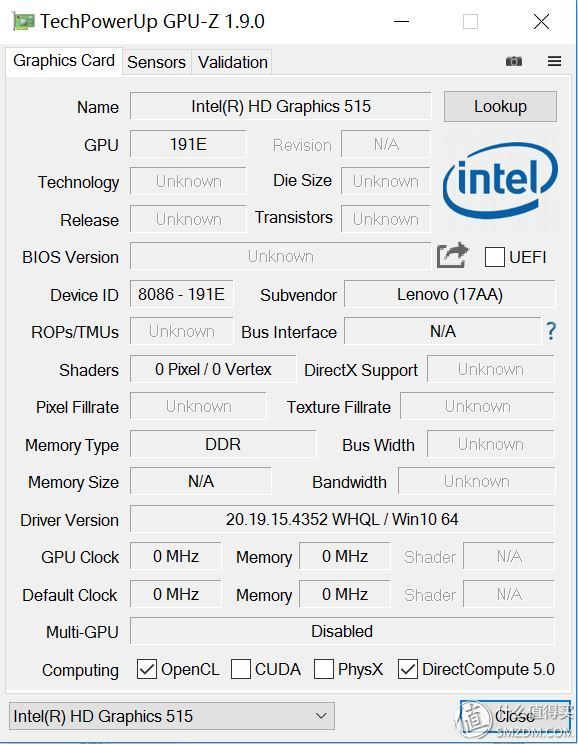
The latest version of GPU-Z also fails to recognize the details of the nuclear HD 515
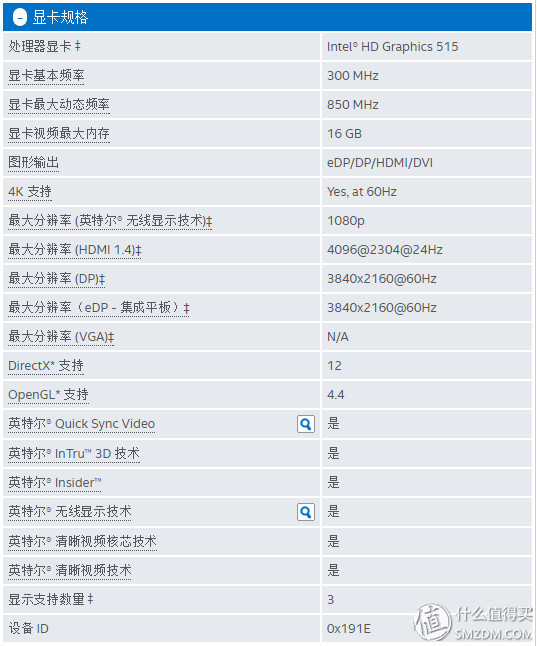
Official website on the nuclear information as above, the basic frequency is 300MHz, the highest dynamic acceleration to 850MHz
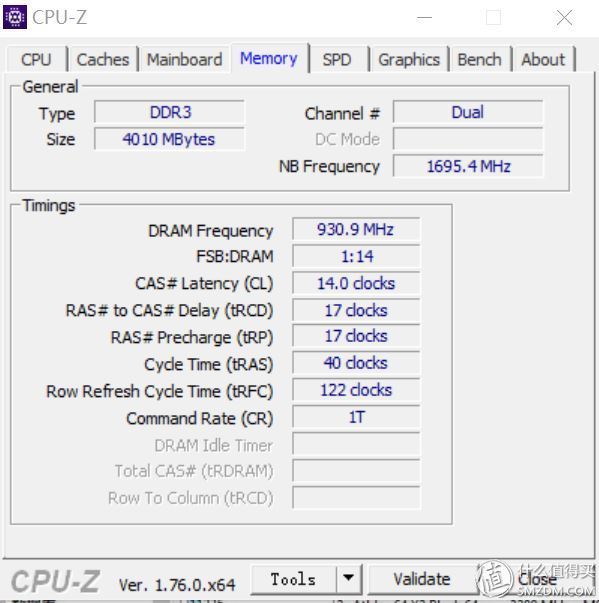
Memory is dual channel 4G@1866MHz


Chess test focuses on CPU performance
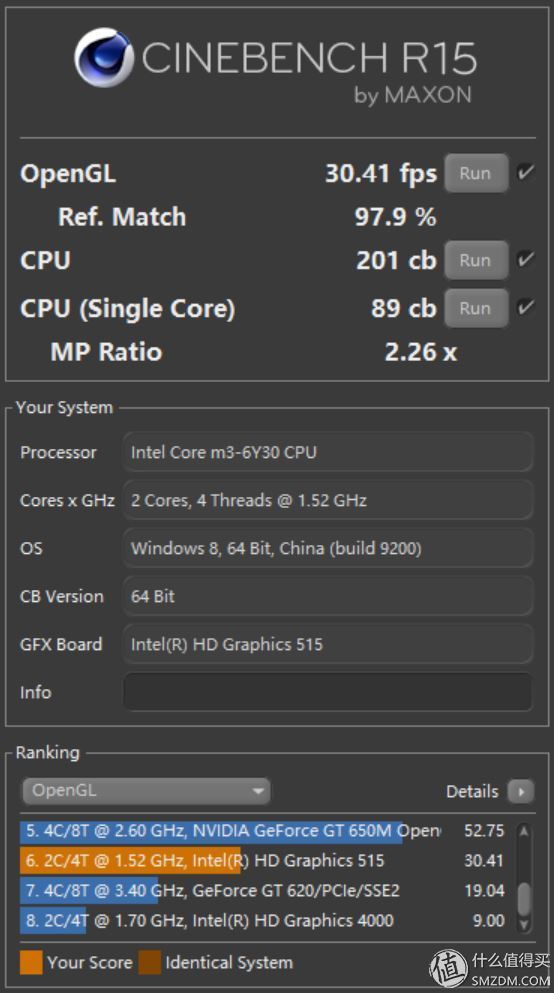
CineBenchR15 is the latest version of the Cinebench series of test software. It uses the 3D design software CINEMA 4D 3D engine, supports multi-thread simultaneous operation, can be used to evaluate the performance of multi-core processors and OpenGL performance
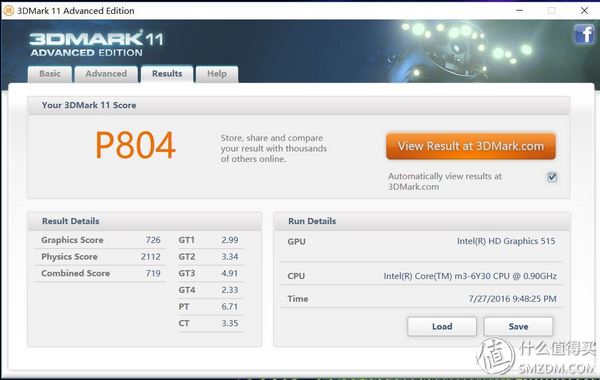
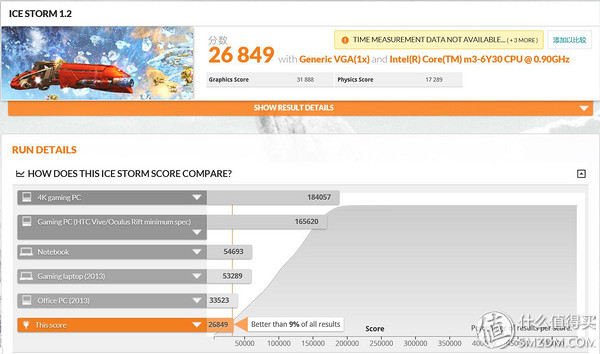
3DMark11P mode score is 804, the new 3DMark Ice Storm scene score is 26849, HD 515 nuclear performance is relatively weak, of course, for the small new Air 12 this type of ultra-low power CPU portable notebook, graphics performance we can not ask too high
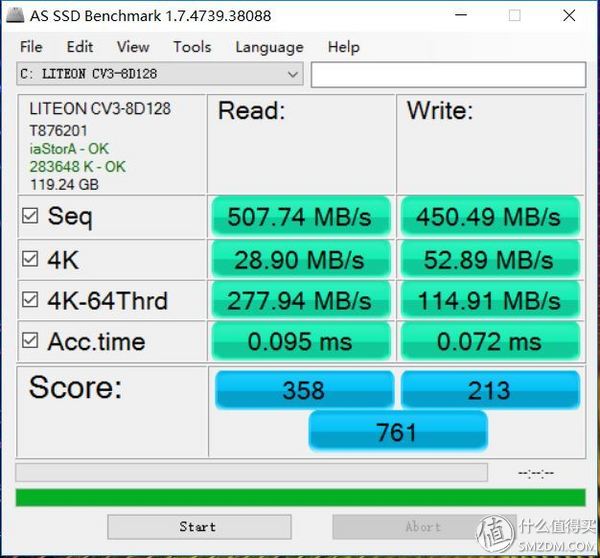
Xiaoxin Air12 with 128G SSD comes from Jianxing, AS SSD Benchmark scored 761 points, for 128G capacity SSD to achieve such performance performance has been quite good
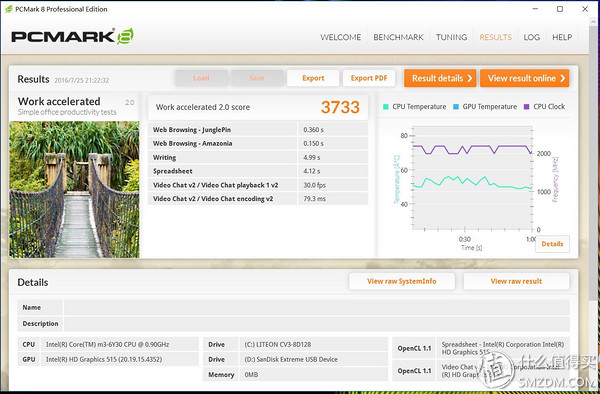
PCMark 8 has a total of 5 test items, namely Home, Creative, Work, Store, and Applications. The first three items are single system performance test items. Test sub-items of different strengths, while the latter two are independent test sub-items for storage and application. Workbench is selected here to simulate the system's ability to perform basic office work tasks, such as writing documents, browsing websites, creating spreadsheets, and using video chat.

In general, thin and light portable notebooks have always been a severe test due to their limited size. The Xiaoxin Air 12 adopts a fan-less all-passive cooling design. How about temperature control? Let’s take a look at
The room temperature of the air-conditioned room during testing is approximately 27 degrees, and the notebook is flat on the desktop
1. System idle standby

In the idle state of the system, the CPU frequency is reduced to 500MHz, the CPU, GPU core temperature is about 42 degrees, and the hard disk temperature is slightly higher than 46 degrees.
2. CPU full load
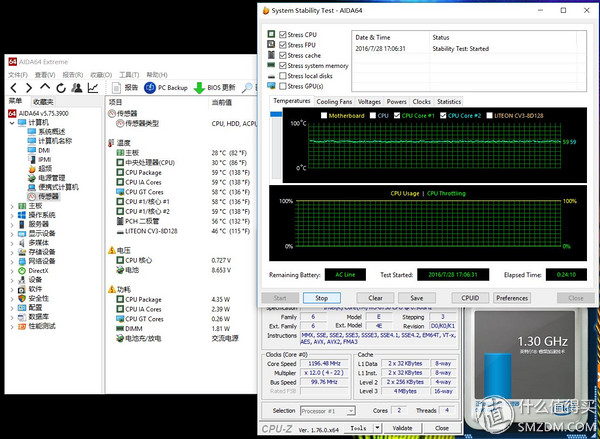
Using AIDA64 allows the CPU to work continuously at full load. The baking machine lasts for 20 minutes. The temperature of the CPU core eventually stabilizes at about 59 degrees. The temperature in the GPU is 58 degrees. It can be seen that the CPU core frequency can only reach 1.3GHz, far below. The design criteria of dual-core Turbo 2.0GHz, specifically what causes this problem, will be further discussed later
3. GPU full load
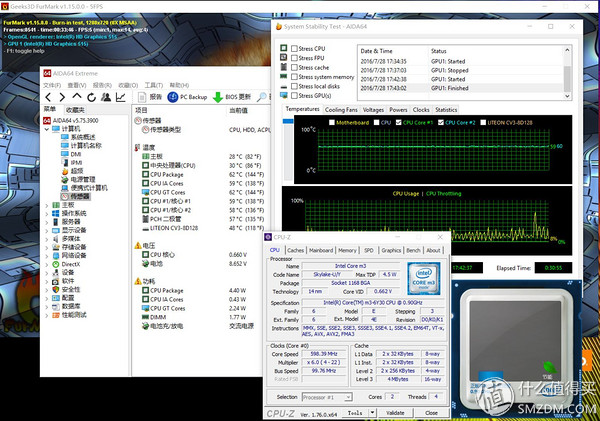
Through Furmark, the nuclear display works at full load, the baking machine is 30 minutes, the temperature of the CPU core is stable at 59 degrees, and the GPU core temperature is 62 degrees. At this time, we can see that the CPU has not been turbocharged but instead has been downgraded to 600 MHz. This is because the system cannot meet the GPU during the GPU copying process. When the CPU power consumption, the priority is to ensure the power consumption of the GPU. The CPU power is forcibly reduced to reduce the frequency. Just now in the CPU full-duplicated pager test, you can see the phenomenon that the CPU core frequency is greatly reduced. We know that the frequency of the HD 515 core is also dynamically adjusted. Then the GPU's frequency is also not like the CPU in the GPU pager. Stay at the highest frequency? The following will take a closer look
CPU frequency
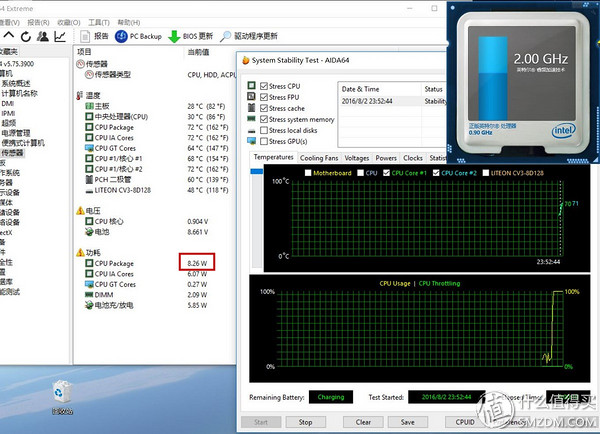
After running the AIDA64 CPU, the initial CPU frequency of the CPU to the maximum frequency of the dual-core processor is 2.0GHz, the CPU power reaches 8.26W, and the temperature rapidly increases to around 70 degrees.

From the temperature curve can be seen, when the temperature reaches 70 degrees, with the emergence of landslides, dropped to more than 60 degrees, combined with the CPU frequency detection can be found that the temperature is reduced because the CPU Rui frequency frequency is reduced, this time only 1.4GHz Compared with full-speed Turbo 2.0GHz, a lot of decline.
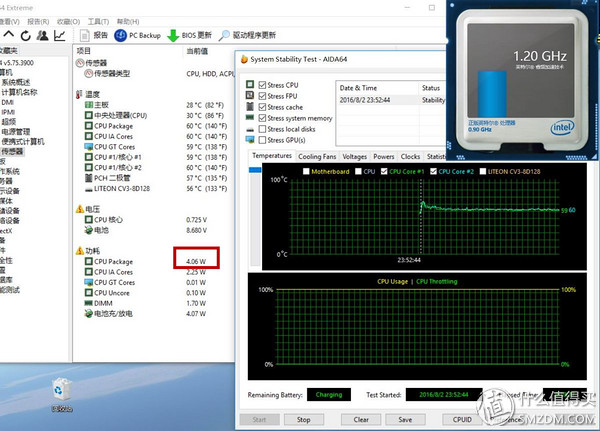
To maintain the CPU copying machine, you can see that the temperature curve at the back has stabilized - at about 60 degrees, while the CPU core frequency can only be maintained at 1.2~1.3GHz.
It seems that, in order to prevent the machine from overheating, the small new Air 12 will set the CPU down-clock temperature at 70 degrees, when the temperature reaches 70 degrees, that is, by reducing the CPU power in a way that limits the CPU frequency, so as to achieve the purpose of cooling . In addition, there is still need to pay attention to, according to common sense, after the temperature is reduced to maintain the CPU is full, the CPU Turbo frequency should be increased, but observe the Air12 frequency can be found, the frequency of frequency and will not rise because of temperature drop, personally feel This setting may be in order to better control the cooling, after all, the small new Air 12 passive cooling design.
2. GPU frequency
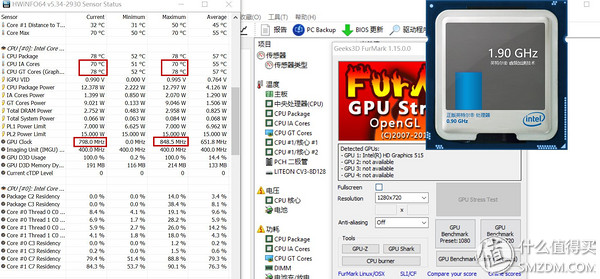
HD 515 core frequency dynamic adjustment range is 300-850MHz, after opening the Furmark GPU copy machine, the frequency can reach a maximum of 850MHz instantaneously, then immediately dropped to 798MHz, you can see that the CPU temperature has reached 70 degrees, GPU The temperature is soaring to 78 degrees
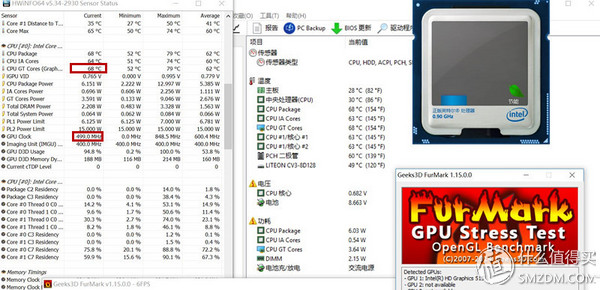
The GPU frequency persists at 798MHz for a few seconds and further drops to 499MHz. At this time, the CPU frequency is reduced to the energy-saving state. After that, the CPU and GPU frequency will be maintained at this lower frequency.
At this point, we can conclude that in order to control the heat, the Xinxin Air 12 sets a strict temperature limit after Turbo Frequency. When the CPU and GPU are loaded with heavy loads, the machine cannot maintain long-time operation under the best performance. In the above tests, the status of CPU and GPU 100% load is rather extreme. Will the phenomenon of overclocking due to excessive temperature be encountered in daily use? The following simple experiment
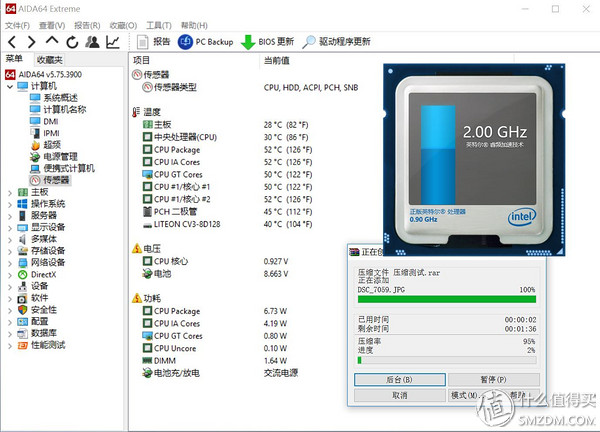
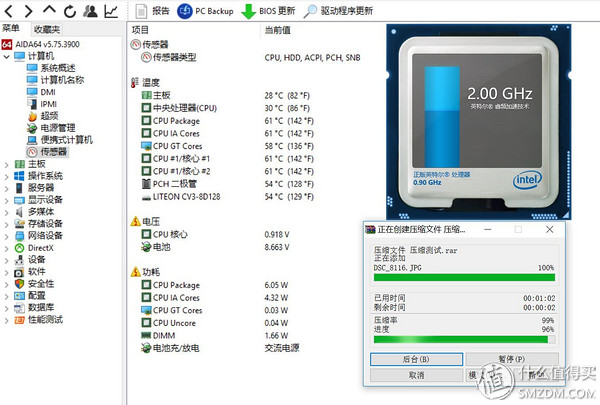
Use WinRAR compression to pack 100 photos in JPG format (total of 680M), you can see from the beginning of the compression to the end of compression, the CPU has been maintaining a dual-core full-speed Turbo 2.0GHz.
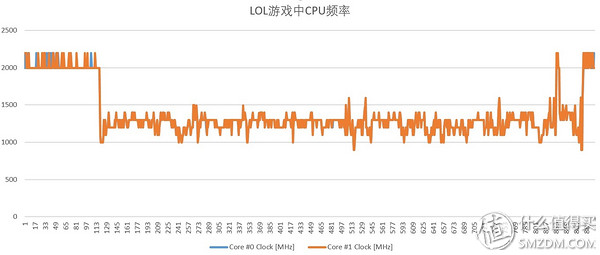
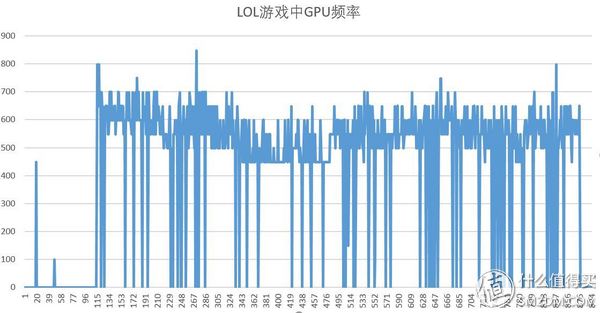
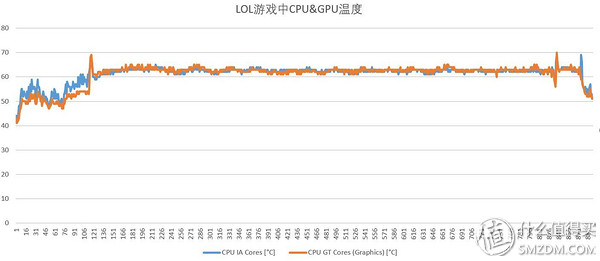
The above is a graph of the CPU/GPU temperature and frequency recorded during the LOL game. From this we can see that from the time of running the game to the beginning of the game play (between 1 and 113 seconds), the GPU is not heavy because it has not entered the game. In the case of load, the CPU can reach a high Turbo frequency of 2.0 or 2.2 GHz, and when 113 seconds later enters the game, the GPU has a load, the temperature instantly rises to 70 degrees, touches the down-clock point, and then the CPU frequency is basically maintained at 1.0 Between ~1.5GHz, the GPU frequency is maintained between 450MHz and 700MHz. After the frequency reduction, the temperature remains at around 60 degrees. It can be seen that in the game process, it is unavoidable to compromise on the temperature for compromise. Maybe many friends are more concerned about how smooth the game is after the game is played. The part of the subsequent game test will reveal the answer.
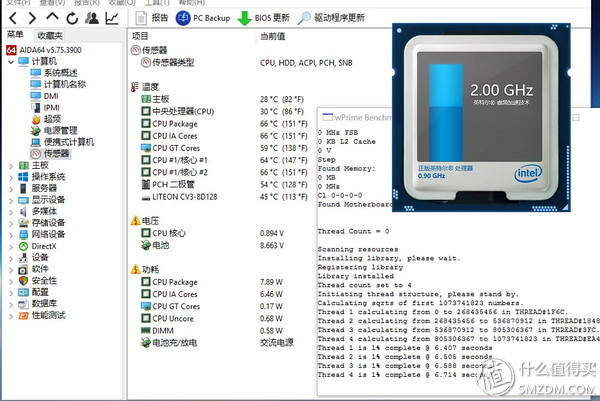
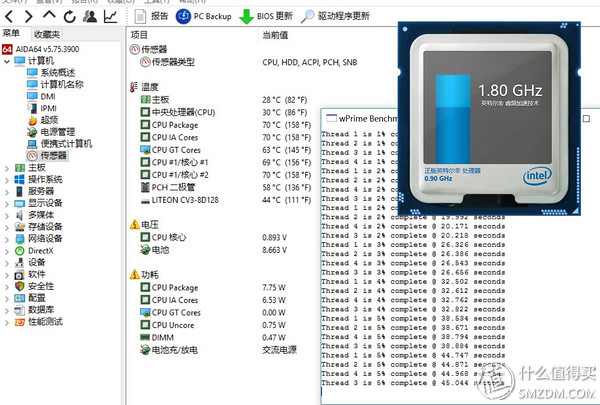
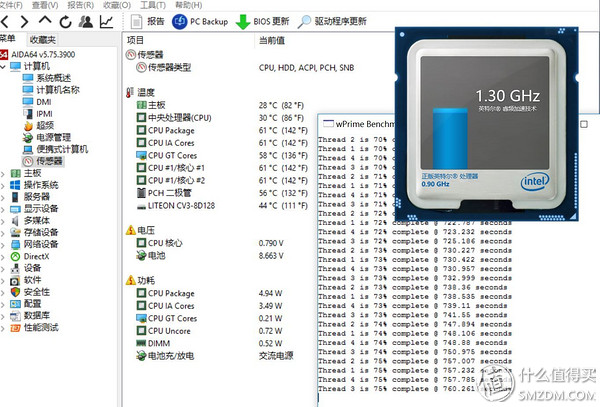
After the purchase of a new notebook running a point to see the machine performance is a lot of friends must do their homework, here to test the CPU multi-core performance of the software wPrime as an example, to see if running such a system performance test software will occur when the temperature is too high and down-clocking phenomenon. It can be seen from the above figure that the CPU has been running at full speed in the state of the core frequency. However, the good times are not long. The temperature reaches 70 degrees instantaneously, and the Turbo frequency starts to drop to 1.8GHz and finally to about 1.3GHz. This reminds me of the conditions I've encountered before testing the performance - some software runs a few times more often. Now finally understand the reason, running the test software at a low temperature of the machine can maintain a longer period of time in the state of high frequency, so the score is relatively high, if the machine temperature is relatively high, the running points are relatively low.
In view of this, for applications where the performance of the system is not much squeezed, the Xiaoxin Air 12 can exert the full blood performance of the m3-6Y30, while for games, benchmarks, etc., the CPU, GPU's program, the small new Air 12's Performance will be discounted.


Test the screen with Starscream 5 color correction meter
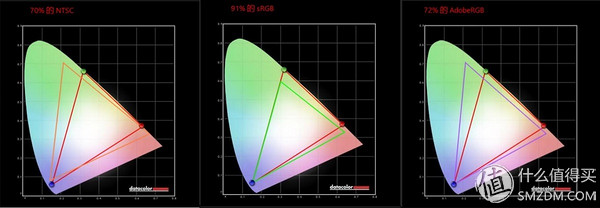
The test result is NTSC color gamut 70%, sRGB color gamut 91%, AdobeRGB color gamut 72%, in line with the official 70% color gamut

The brightness test result is 322 nits and also slightly higher than the official 300 nits

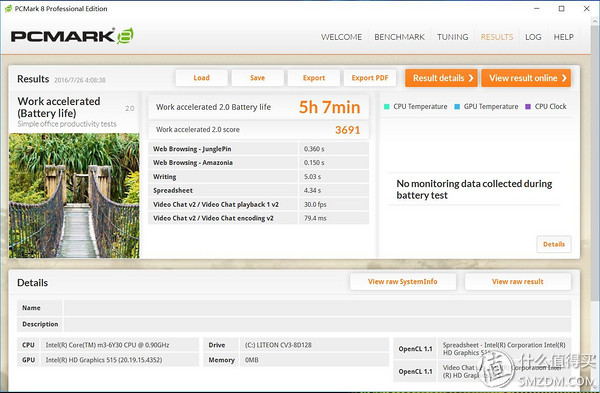
Test environment: Power is set to balance mode, WIFI is turned on and connected to the wireless router, Bluetooth is turned on and the mouse is connected, and the screen brightness is 60%. Using the PCMark Work scenario to test the battery life of 5 hours and 7 minutes, the battery life is satisfactory.

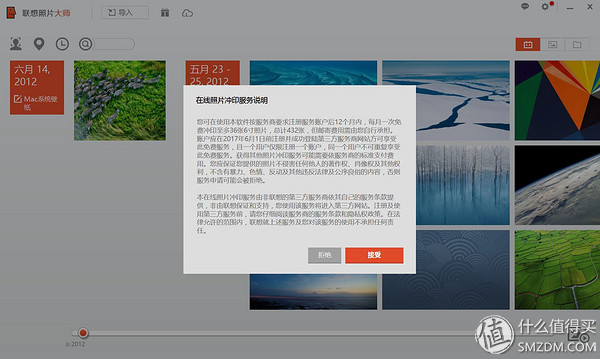
In addition to the common image management functions, Smart Photo Master also provides users with 12 months of free and monthly free printing of 36 6-inch photos.
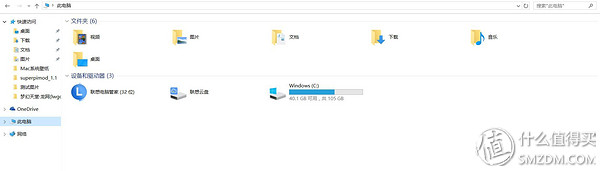
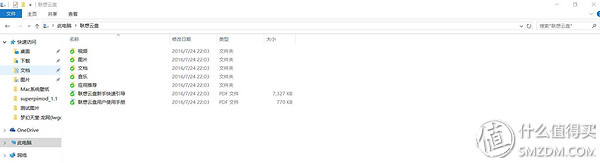
The Lenovo cloud disk in 100G space is deeply integrated with the system. Not only does it have common cloud storage, but it also enables local designated directories to be automatically backed up with the cloud, further enhancing data security.
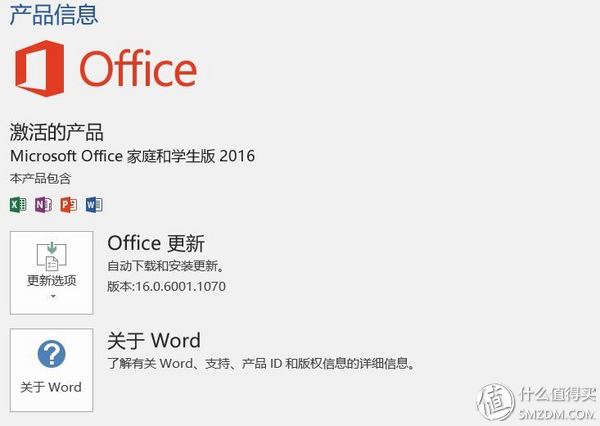
Xiaoxin Air 12 pre-installed worth $ 749 genuine Office Home and Student Edition 2016

Lenovo's One-Click Recovery Makes User Recovery System Easy

The following will talk about the feelings of these days for Lenovo's new Air12 from the following aspects of ordinary users in daily use.
1. How is the portability?
Apple's Macbook Air can be said to be a representative of the light and thin, so this part is added to the 13.3-inch Macbook Air as a comparison, but taking into account the use of a 13.3-inch product and 12.2-inch comparison is unfair, here is a 12-inch Mackbook makes it easy for everyone to feel the portability of the new Air 12
First look at the size comparison


Macbook 12 VS Small New Air 12 12.2 VS MacbooknAir 13.3

Small new Air12 and Macbook Air 13.3 size comparison

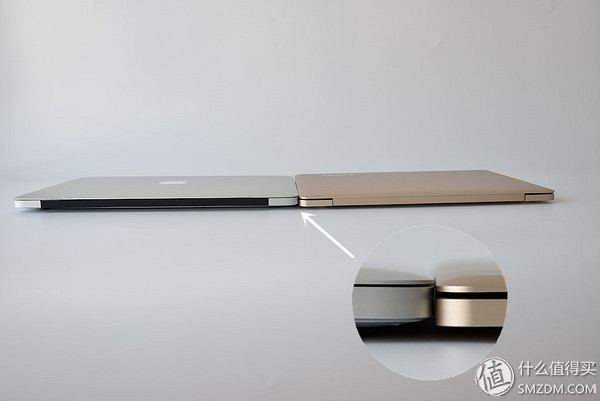
The body thickness of the small new Air 12 is 13.4mm, can be seen from the above figure in the front fuselage Macbook Air to be thinner, and in the back of the fuselage small new Air 12 to be superior, in general terms of thickness Compared to Macbook Air 13.3, Xiaoxin Air 12 is not inferior

Small new Air 12 and Macbook size comparison
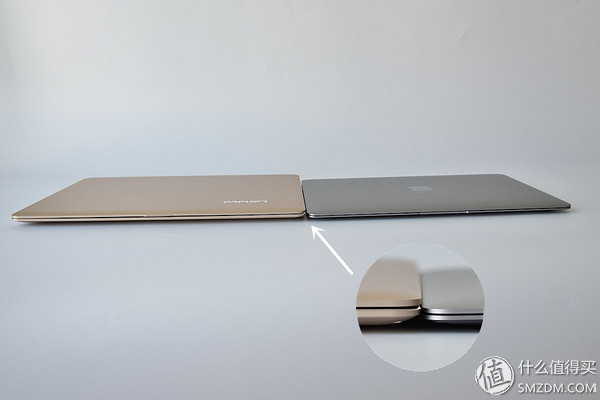

Compared with the same 12-inch Macbook, the new Air 12 is completely defeated in the size and thickness of the body
Let's look at the weight comparison


Small new Air 12 weighs 1.22KG, the power is very small and only 160G, so the travel weight is also 1.4KG

Macbook Air weighs approximately 1.35KG

Macbook weighs only 929G


Among the three machines, the portable Macbook has no controversy. The body size and weight are both thin and light benchmarks. Of course, the price of the 9000+ is also very intractable. Xiaoxin Air 12 has the upper hand in comparison with Macbook Air
2. Is daily use smooth?
In the previous benchmark tests, we have already seen the theoretical performance level of the new Air 12. For the average user, the performance in the actual daily application should be more valuable
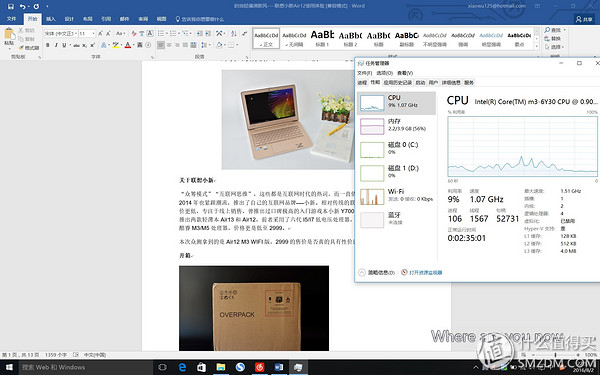
This article was completed on the new Air12, using the word editing file while using NetEase cloud music songs, CPU usage has been hovering around 10%, but when the file is scrolled quickly, the share will jump to 30%
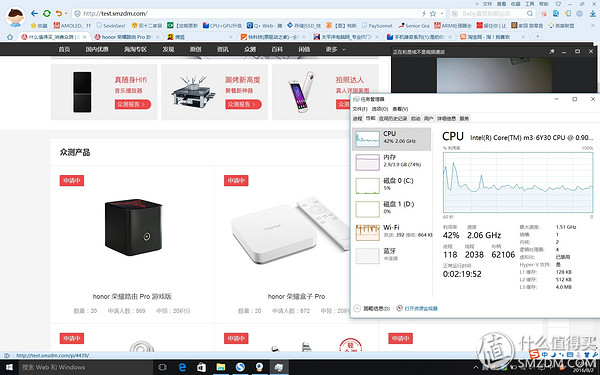
Use Sogou browser to open QQ video chat at the same time, the number of web pages is 7, there are many Taobao, Pacific, Sohu such a "eating" system resources page, CPU share is basically in the range of 40% -60%, in the open Flash will jump to about 80% when there are more pages, but overall it is still relatively smooth.
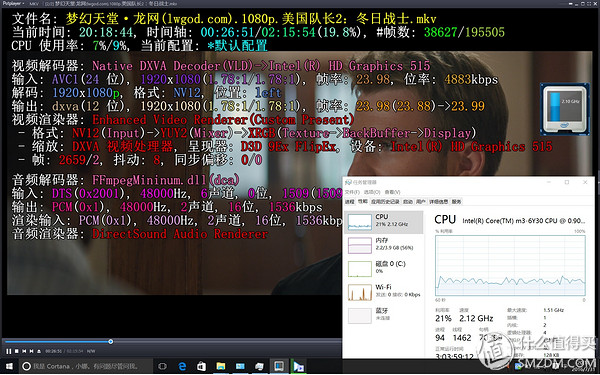
Using the potplayer to hard-solve local 1080P video, CPU usage is maintained between 20% and 30%
In addition, the use of Nikon ViewNX2 and LR for picture processing on the small new Air 12 was attempted. Although there was a significant gap between speed and mainstream performance, the machine was stuck but not serious during the picture processing process. For the new Air 12, this performance is fully qualified.
3. Can you play the game
Although the ultrabook, portable book is located in the mobile office, but if the learning work can be used to play games is also a way to relax. Can the Xiaoxin Air 12's integrated HDHD515 cope with common game needs? Then use two more mainstream online games to test
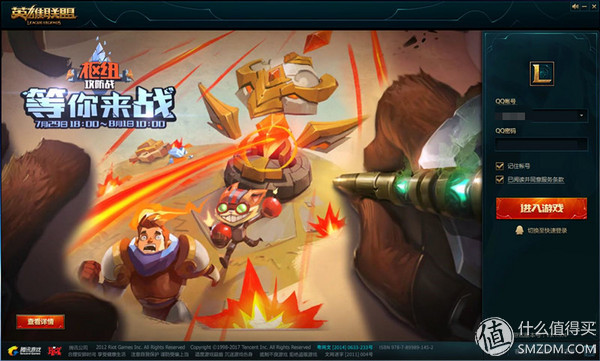
LOL must be unfamiliar to everyone

The game settings are as above, the resolution is set to the standard resolution of 1920x1200 for the new Air 12 and the graphics are set to medium
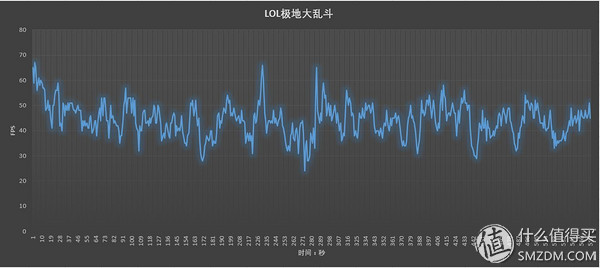
The game mode selects the polar warfare mode of intense group battle. It can be seen that the FPS basically fluctuates between 30-60, FPS will reach 60+ when there is no hero casting skills, and FPS will fall 20+ during team fights. For instance, the new Air 12 can fully cope with the game needs of the casual game of the LOL Rhapsody. Of course, in the qualifying mode, the FPS is not high and unstable. Affect the play of the game.
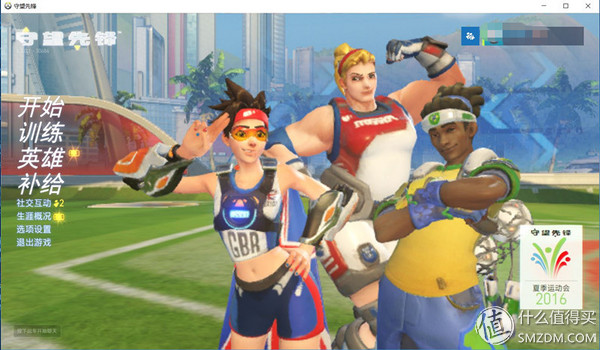
Watchman Pioneer was launched and was sought after by a large number of gamers.

The game resolution is also set to the standard resolution of 1920x1200 for the new Air 12 and the image quality is set to medium
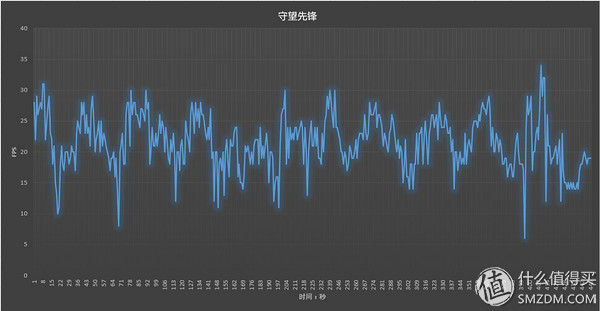
In the 8-minute game FPS is basically in the FPS 10-30, because the FPS is too low to affect the operation, the game experience is not good, try to reduce the resolution FPS increase is not obvious, the small new Air12 nuclear display HDn515 cope with the watch pioneer is more difficult Can only play casually and cannot get a good gaming experience
How is the display effect


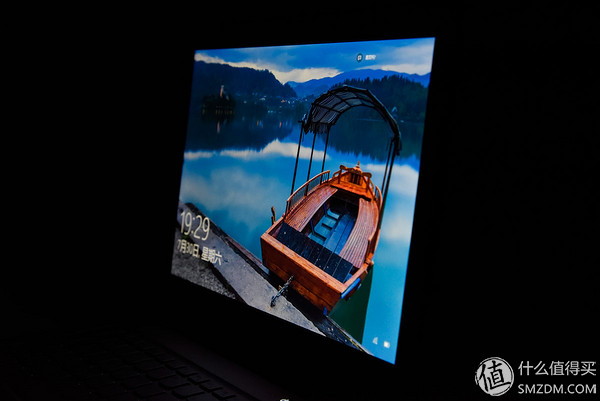

Screen color, brightness performance is also good, the viewing angle is also in line with the official promotion of a 170-degree wide viewing angle

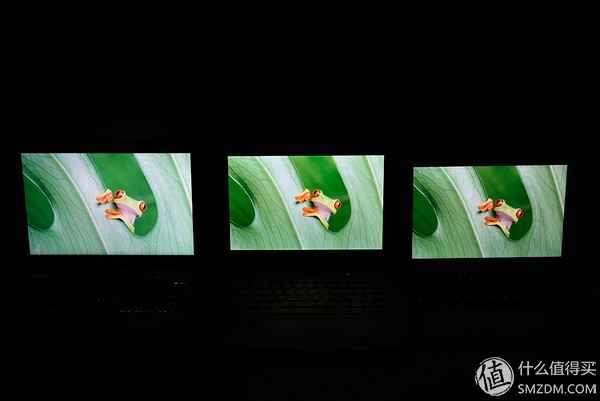
For the sake of fairness, the Red Suns 5 was used to perform color correction on the screen when the screen was compared. Compared with the Macbook Air 13 and the new Macbook, it can be seen that the screen of the leftmost Macbook Air is noticeably white and the color saturation is not as good as that of the small new Air 12. In comparison with the Macbook, the screen color performance difference of the New Air 12 is not limited. Obviously, 2999 machine screen can have this kind of performance, I'm still quite satisfied
5. Do you use the machine hot daily?
Part of the focus of the previous temperature test was on the CPU, GPU temperature, and the new Air12 had no heat sink. The heat inside the machine was transferred to the metal surface of the machine through heat sinks. In actual use of the car, this passive cooling method will affect the user's comfort? Here, the actual temperature of the surface is recorded under the two conditions of daily surfing and playing by simply sampling a few points that will be touched during daily use. The air-conditioned room is at room temperature of 27 degrees and the notebook is laid flat on the table.
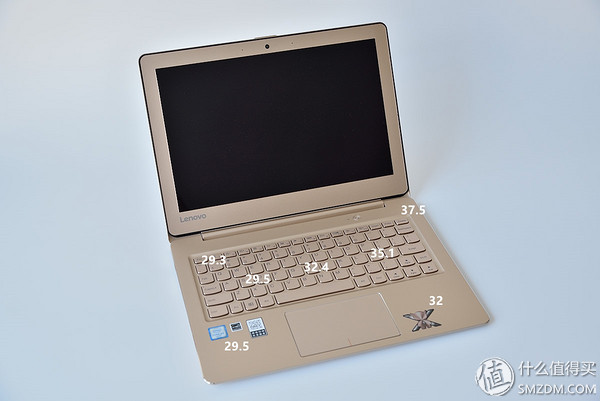
C surface temperature in LOL game

Daily Internet C surface temperature
It can be seen that the hottest part of the machine is in the upper right area (mainly because it is the main board, CPU, and memory). When playing games, the temperature may even rise to 37.5 degrees, and the temperature during daily surfing will be about 4 degrees lower. There is no heat source, and there is no difference in temperature between the Internet and games. In general, in addition to the slightly higher temperature in the upper right corner, the temperature of the keyboard and the palm rest, etc., which are in direct contact with the hands is not high, and the daily use comfort is good.
6. How to use daily life
List power consumption in several daily use scenarios (wifi on and connect route, Bluetooth on and mouse connected, screen brightness 60%)
Using PotPlayer hard solution to play local 1080P video for 2 hours, consumes 32% of power
Sohu Video Plays HD Movies Online for 2 Hours, Consuming 40% of Power
Word edits the document and uses the Sogou browser to browse the webpage (about 5 pages) for 2 hours, and consumes 40% of the power
LOL game 1 hour, power consumption 39%
The endurance is satisfactory, but it is still difficult to maintain the use of the whole day in moderate use. Fortunately, the power supply of the Xiaoxin Air 12 is very small and light, and it will not be burdensome to carry around.
7. Is it convenient to upgrade
Frankly speaking, if it is used as a main engine, the 4G memory configured by the new Air 12 will be slightly insufficient for the 128G SSD. The user may be concerned about whether to add memory on its own, and it is more concerned about large-capacity hard disks.

Xiaoxin Air 12 is very easy to disassemble, D surface does not buckle, just remove the screws can easily remove the D surface, the battery occupies most of the area, the upper left corner is the area where the motherboard, the surface through a whole piece of copper covered Passive cooling
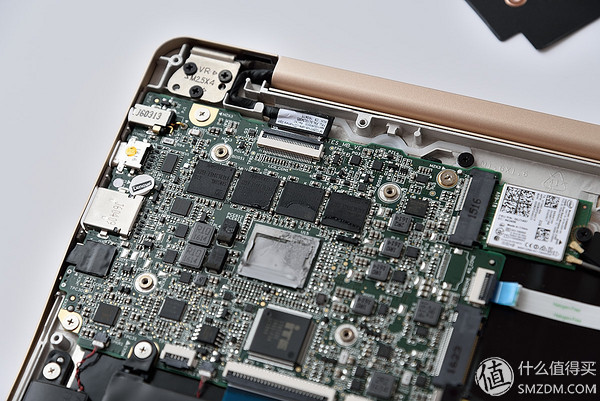
After removing the copper plate, you can see the whole picture of the motherboard. The silicone grease covers the CPU and four 1GB memory chips are directly soldered on the motherboard. There is no extra memory socket. Users can add memory completely and hopelessly.

Xiaoxin Air 12 is equipped with 128G SSD from Lite-On, SATA channel, and M.2 interface. Simply replace the SSD with a large-capacity M.2 interface, but note that the new Air12 does not support the PCIE channel.

The battery capacity is 5000mAh
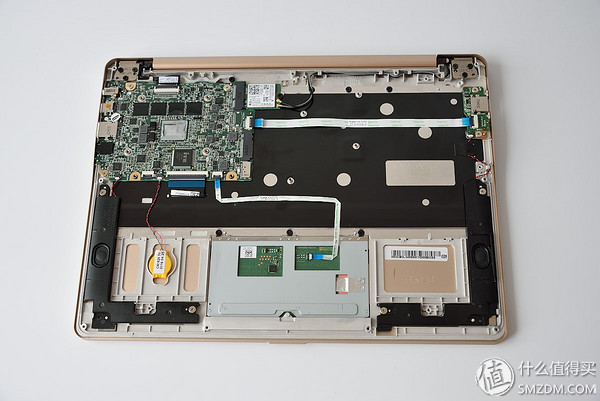
After removing the battery, the machine structure is clear and the location of the motherboard should be able to understand why the temperature in the upper right corner of the temperature test was relatively high.

advantage:
Appearance: light and stylish high value, full metal shell is very significant, the whole workmanship is also very good, it is difficult to imagine this is the 2999 price machine, but the B side of the screen is a bit wide border, undermining the overall beauty
Portability: 300x223x13.4mm measurements, 1.4KG travel weight can easily be carried on mobile or travel
Heat dissipation: The fanless passive heat dissipation design mainly depends on the heat sink to distribute the heat of the motherboard to the surface of the machine. Thanks to the low-power design of the m3-6Y30, the actual heat output is not very high. Even if the air conditioner is used for a long time, it will not The phenomenon of discomfort due to the increased temperature on the surface of the machine
Performance: Core m3-6Y30 power consumption is only 4.5W, but the performance is remarkable, the small new Air 12 used for the general mobile office, browse the web, see movies like enough, if not required Gao also can play LOL and watch the mainstream games such as Pioneer. However, we also need to see that the Xiaoxin Air12 has to compromise on the Turbo Frequency in order to use comfort (temperature). That is to say, the Core m3-6Y30's full blood strength is not fully utilized. So, "no fan noise plus low noise" and "full blood high performance" are irreconcilable contradictions.
Screen: The 12.2-inch screen adopts 1920x1200 resolution, the display effect is very delicate, the measured color gamut, the brightness is also in line with the official 70%, 300 nits of propaganda. The actual perception of color, visual angles are performed well, easily crush the white screen of Macbook Air, even when compared to the new Macbook is not much difference.
Life: Moderate use of the battery life is about 5 hours, the performance is pretty good, charging time is relatively fast, as long as 2 hours
Warranty: In addition to Lenovo’s official notebook warranty, Xiaoxin Air 12 also offers an extra 90-day extended warranty. In addition to signing in Lenovo’s community, it is also possible to obtain an additional extended warranty period for the sun bills. It is not difficult, it is extra welfare
Comes with Genuine Office 2016 Home and Student Edition
Inadequacies:
Keyboard: The keycap does not have a concave design. It is not fit well with the finger, and the material is hard and the typing touch is general. The right shift key position is a bit weird and needs to adapt
Extensibility: The external interface is not rich enough. There is only one USB2.0 interface, one USB3.0 interface, and one Type C interface. Basic enough for USB devices, but no output interface is displayed. There is no card reader, although it can be transferred via Type C, but it requires a little inconvenience for the user to buy it (OK, I admit that I wouldn’t say it if Lenovo had a standard adapter)
Upgradeability: The memory chips are directly soldered to the motherboard and there is no hope of memory upgrade due to no expansion slots. Although it is possible to replace the large-capacity hard disk by itself, it is rather regrettable that the M.2 interface of the Xiaoxin Air 12 only supports SATA channels. It will not be possible to replace the faster PCIE channel SSD.
Basically, there is no bass speaker, put the general effect

After the listing of the small new Air 12 gives 2999 conscience pricing, good product design coupled with Lenovo quality protection, it is full of sincerity, and has always been known as the price killer millet also launched a similar configuration of millet Air, price aspects On the contrary, it is 500 more expensive than the small new Air 12. This way, it seems that the small new Air 12 is more cost-effective. I do not know how you look?