Due to Skyworth TV or Cool TV system version (Cool open 5.0 or so) problems suddenly no way to install third-party applications, anxious many babies, Xiao Bian accidentally found a way to install. Share it to everyone below! Go! Go! Go! . . . !
1. Baidu search for "sofa manager" into the sofa network, download the sofa butler package; or directly click the link (http://app.shafa.com/shafa.apk) to download the sofa butler package.

Copy the downloaded apk installation package to the U disk.
2. After you open Skyworth TV remote control, press the arrow key to the right to find the Cool Open application.


2, enter the cool open application circle to find the upper right corner (as shown below) search, click

Search for the content "SF", find the sofa assistant to download and install the sofa assistant, and select Run.

3, the U disk into the TV's USB interface, enter the sofa assistant, enter the file management

4. After entering the file management, the system will detect all APK files in the U disk, find the local storage, installation package.
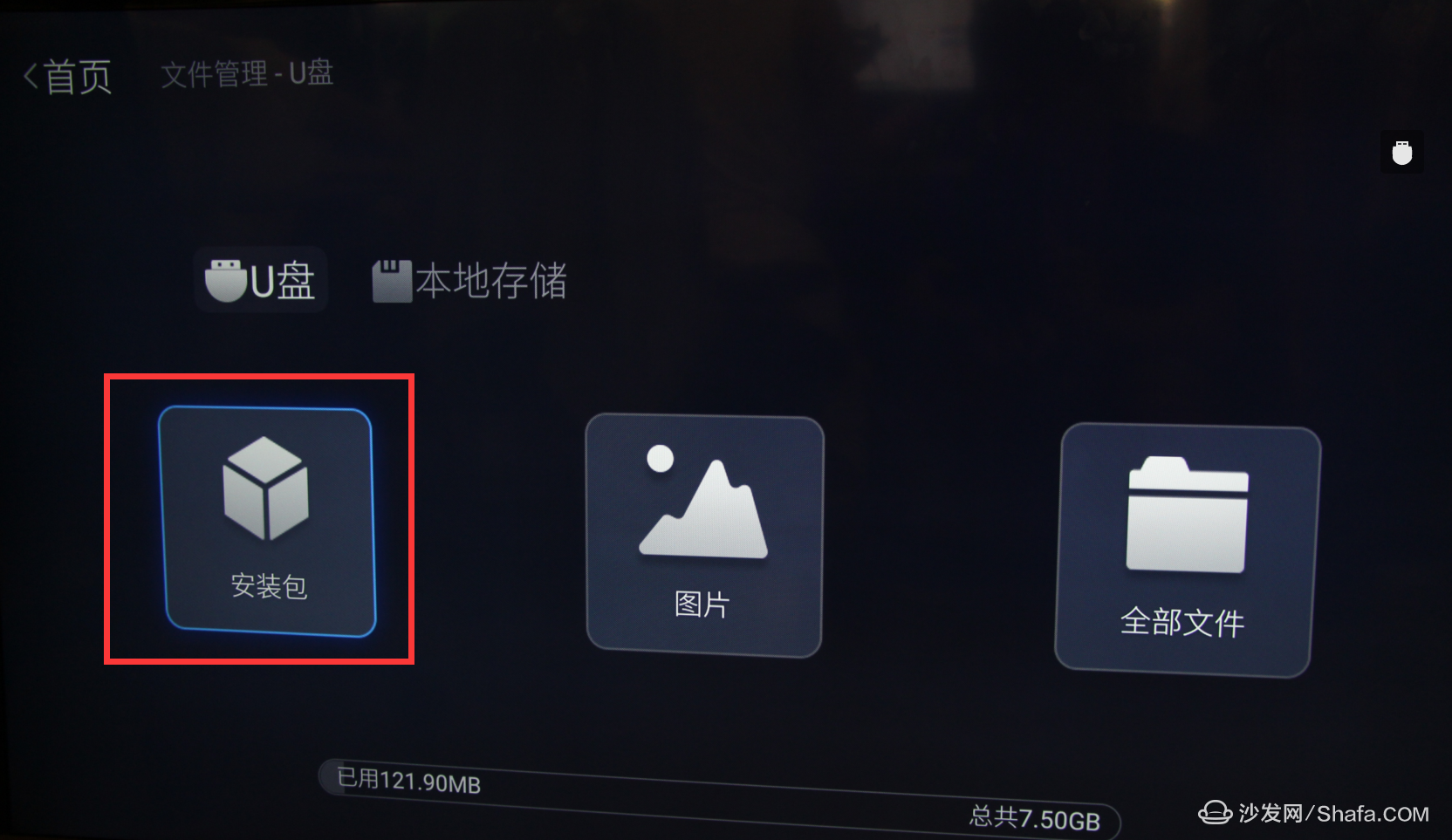
5, click on the installation can be. (Note that if you haven't enabled "Allow installation of third-party applications" before, similar prompts will pop up at this time. Please set up to allow installation of third-party applications.)

If there is no way to read the U disk, we suggest that the U disk be formatted in FAT32 format first (if there are other contents in the U disk, export and then format), or try another U disk

Sofa butler direct" download address