Users who use the old version of the QQ client all know that any user can create a QQ chat room and then invite a group of friends to stay in the bright sky. But now this feature has been canceled by QQ, changed to this form of QQ group. However, we still have such a demand sometimes. If all users are allowed to unify the registration of an account on a website, it is sure that many users are different. So how can we create a free chat room that can both chat and perform other operations?
Quickly create text chat rooms
In fact, there are a lot of temporary chat rooms on the Internet. There are no restrictions for users to use them. And only need to use the browser to use, do not need to download or install any software program. For example, we first open Hack.chat (https://hack.chat/) via the browser. When we open this website, we can see a brief introduction about it and some pre-set chat room channels. And so on (Figure 1).
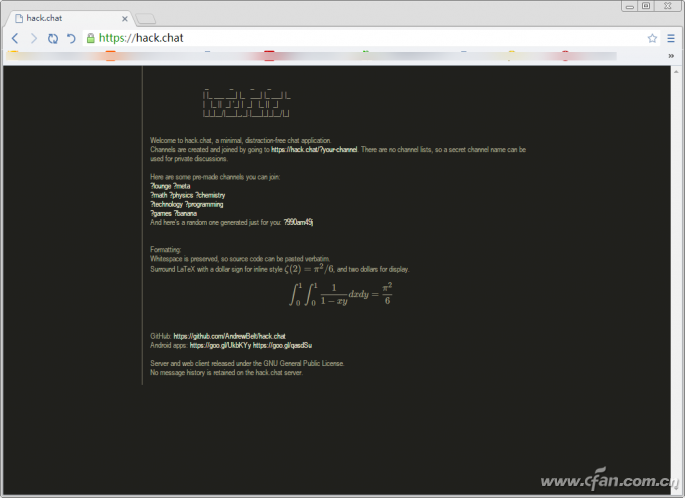
If users want to use more privacy and more secure channels, they will randomly generate a set of channel names for users, which can be found after "And here's a random one generated just for you". Of course, the user can also customize a chat room's channel, just need to add any combination of English and Chinese numbers behind the URL. For example: https://hack.chat/?your-channel, change your-channel to whatever the user wants. When we click to open this web page link, a prompt message asking the user to enter a nickname will be displayed. After the setting is complete, you can enter the chat room (Figure 2).
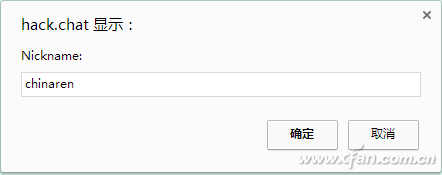
Now we send the URL in the address bar to other users. When they log in to open the web link, they also need to set a corresponding nickname information. Next we just need to type the corresponding text message in the input box at the bottom of the window and press the Enter key to send the content to the screen (Figure 3). When someone joins or leaves the chat room, the chat room will prompt with green text. And later joined users cannot read previous chat content because Hack.chat does not keep any conversation information records.
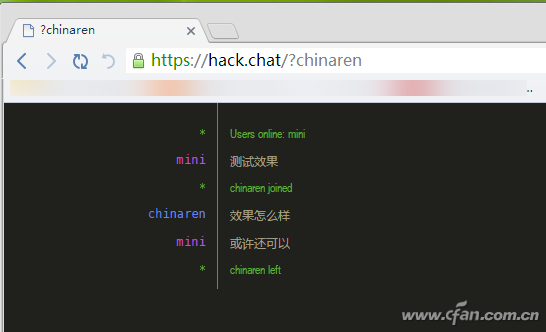
Powerful multi-functional chat room
The function of Hack.chat chat room is very simple, and there is not even any management mechanism. In other words, this chat room does not have an administrator, so it is impossible to ban other people and perform management operations such as kicking. Of course, some users may prefer a more powerful chat room, such as video chat, file transfer, and so on, so we can use this chat room at this time.
First open the appear.in's official website (https://appear.in/) through the browser, then follow the above Hack.chat chat room service, enter the name of a chat room according to the prompt in the webpage (Figure 4). Then click on the back button to create this chat room. When we enter the chat room, we will ask to activate the system's camera and microphone, so that the preparation of the chat room is completed quickly. This time not only in the middle of the browser, see the real-time picture captured by the user's camera. Since the browser visits this site, it will also open the computer's microphone and camera. However, some users do not want to open the camera, then you can click the "Video off" button in the operation window, which will shield the camera's screen. Or click the "Stickers" button in the operation window, and select any icon in the pop-up dialog box. You can also use it instead of the video window.
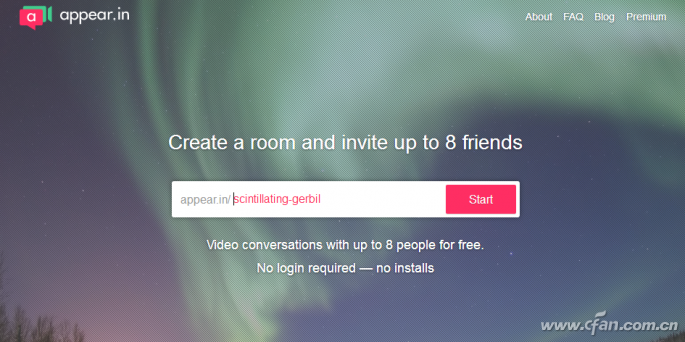
Now we click the "copy link" button in the operation window to copy the shared link in the chat room and send it to our friends (Figure 5). When a friend clicks this link to log in to the chat room, the real-time screen of the other party is displayed in the browser window at the same time, so that we can start a voice chat operation. When the friends who need to invite are all added to the chat room, other users are also prevented from entering the chat room. Then we can click the "Lock" button at the top of the screen so that the chat room can be locked. Users who want to enter the chat room later need to be confirmed by the creator of the chat room before they can join. Otherwise, they will not be able to enter this chat room. If a user's computer does not have a camera or microphone installed, a preview window of the camera logo will be displayed. Now just click on the chat button in the lower right corner of the screen. This will bring up a text input list. In the input box at the bottom of the list, after entering the required text information, we can also conduct real-time text communication (Figure 6).
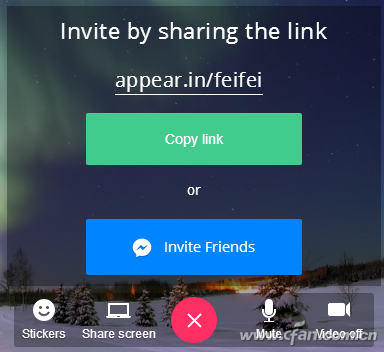
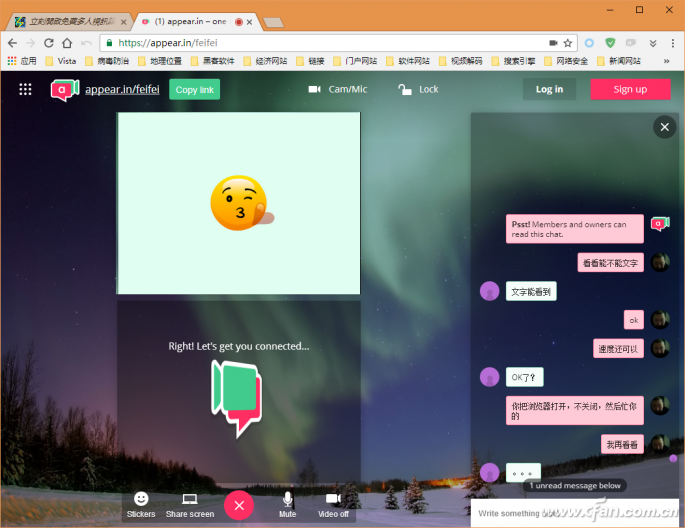
hint:
This chat room can also be operated on mobile devices. Users only need to install the corresponding appear.in chat room application. Also do not need to register any account, you can enter the chat room to operate.
Share screen to other users
We all know that QQ has a remote assistance function. Actually, using the appear.in chatroom can also accomplish similar operations. First click on the "Share screen" button in the operation window, and a dialog will pop up asking the user to first install the "appear.in screen sharing" browser extension. If the user cannot complete the installation of this extension, it is recommended to install Google Chrome or its derivative version. When the extension is installed and the button is clicked again, a "shared screen" dialog box will pop up.
The user now selects whether to click on the "your entire screen" or "app window" tab depending on his or her needs. If the user selects the "your entire screen" tab, then after clicking on the "share" button, the friends in the chat room can see my entire screen content (Figure 7). If the user selects the "application window" tab, then the above shows the software window that has been opened in the current system. From this window list, the software window that needs to be shared is selected. Then click on the "Share" button below. At this time, the friend can only see the information in this window. Through the presentation of the software window, you can better demonstrate, or reproduce the problem you want to solve.
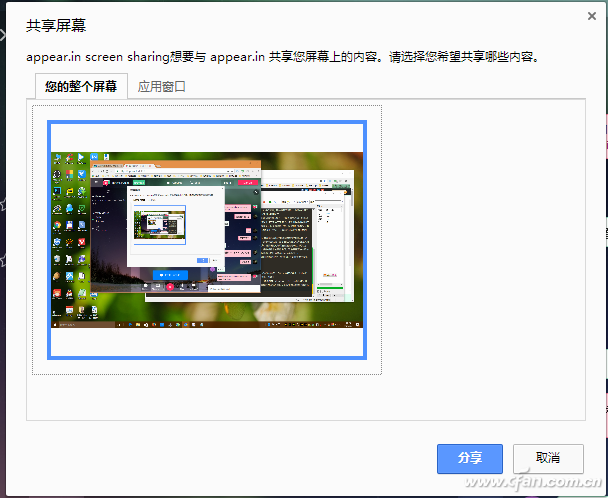
GEEKVAPE
GEEKVAPE is so convenient, portable, and small volume, you just need to take them out of your pocket and take a puff, feel the cloud
of smoke, and the fragrance of fruit surrounding you. It's so great.
We are the distributor of the GEEKVAPE brand, we sell GEEKVAPE Aegis Series Vape, GEEKVAPE Sonder U Vape, GEEKVAPE Z Series Vape, and so on.
We are also China's leading manufacturer and supplier of Disposable Vapes puff bars, disposable vape kit, e-cigarette, vape pens, and e-cigarette kit,
and we specialize in disposable vapes, e-cigarette vape pens, e-cigarette kits, etc.
geekvape disposable vape,geekvape devices,geekvape e cigarette,geekvape box mod,geekvape kit
Ningbo Autrends International Trade Co.,Ltd. , https://www.supermosvape.com