Saying that the mobile hard disk of the cauldron still stays in the position of 80G. After all, after you have changed the desktop computer, you rarely use the mobile hard disk. The 3T hard disk of the desktop computer is fully enough, but the mobile hard disk left behind in your home is a bit problematic. , And before the purchase of a 120G SSD has not been used, was previously wanted to replace the old laptop, under the single, found that Suning physical store activities, can trade to get 500 yuan, directly to the moment, after all, that Breaking the notebook 200 dollars does not necessarily have someone want, so immediately dealt with. However, because of the new machine, it did not replace this SSD. This did not catch up with the mobile hard disk box immediately before and after the Double Twelve. (I was really lazy...) Originally wanted to buy this explosion-proof transparent hard disk drive box. , But based on the low-key principle, I purchased another one.
Find ORICO 2.5-inch mobile hard disk box sata external solid-state SSD serial notebook usb3.0 hard disk box 19.9 yuan value of friends broke the original: Original price 29 yuan, 19.9 is a new low. Usb3.0 interface hard disk shell, transparent, high value. Formosa | Value 31 Comments 55 Favourites 58 Direct Links View Details
ORICO 2.5-inch mobile hard disk box sata external solid-state SSD serial notebook usb3.0 hard disk box 19.9 yuan value of friends broke the original: Original price 29 yuan, 19.9 is a new low. Usb3.0 interface hard disk shell, transparent, high value. Formosa | Value 31 Comments 55 Favourites 58 Direct Links View Details Did not choose that explosion models, bought this imitation metal brushed appearance.
Find ORICO Ao Ruike 2.5 inch USB3.0 tool-free mobile hard disk box 19.9 yuan value of friends broke the original: Tmall ORICO flagship store price 19.9 yuan shipping, there is a need to look at. Value 7 Reviews 24 Favorites 30 Direct Links View Details
ORICO Ao Ruike 2.5 inch USB3.0 tool-free mobile hard disk box 19.9 yuan value of friends broke the original: Tmall ORICO flagship store price 19.9 yuan shipping, there is a need to look at. Value 7 Reviews 24 Favorites 30 Direct Links View Details Out of the box, such plain packaging, there is a PICC logo in the upper right corner, but this black and white printing is too poor. However, this has nothing to do with consumers.


Simple internal packaging, a plastic bag filled with hard disk boxes.

All the accessories, warranty card, HDD box, connecting cable, two anti-shake sponges

The plug-in cover opening method, without screws, is too convenient.

The HDD enclosure is very thin and light and it carries no burden.

A hard disk that was replaced from the PS3.

Here's the speed test phase and see how fast the HDD box and my SSD are.
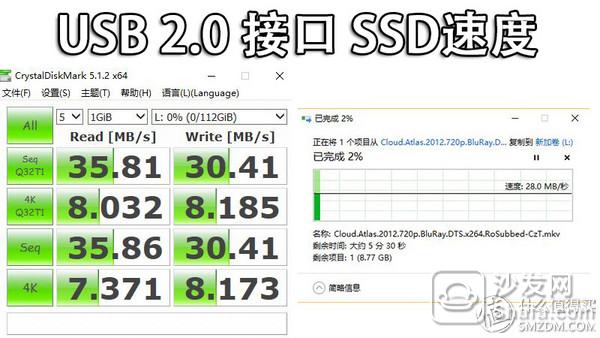
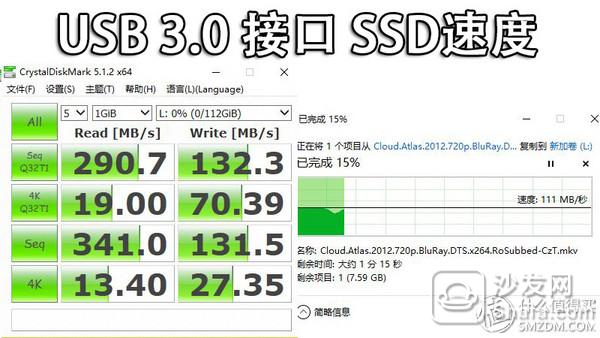
As can be seen from the above two diagrams, the 3.0 interface is still acceptable, after all, this SSD is not a high-end goods, read 290m / s, write 132m / s, for the cauldron, it is already fast. The actual copy, between 110-125, more in line with the situation.
Next, look at using the 160G 5400-rpm mechanical hard disk.


In the case of the 3.0 interface, reading and inhalation can reach 95, and it is also very satisfactory. When actually copied, the average is between 90-95, and it is also very satisfactory. It seems that although the hard disk box is cheap, but the performance is still decent and cost-effective.
After spending a few days, it was found that using SSD as a mobile hard disk was a waste of it. In fact, it was rarely used. It was better to simply build a desktop system disk, and the home computer allocated 80G to the system disk. Years of their own, i5 3570K, Zhiqi 8G single 1600MHz, two hard drive Seagate 1T and 2T, the motherboard is ASRock Pro 4, then directly installed Win8 Professional Edition system, after it has not been reinstalled, because each time Reinstall the system must be installed a lot of software plug-ins, Fortunately, after using Win8, there has been no major problems, now has upgraded Win10, personal feeling super easy to use, drive compatibility is also very good, many devices can be used to plug However, it is a long time use, there should be a lot of software junk files can not clean up, resulting in system disk space tight, 80G space, and now about 20G left, so it is ready to replace this SSD system disk, but Reloading is too cumbersome. It is like using hard disk data to bake, but is afraid of problems. So after searching online, I discovered that there is data migration software and I can figure out what the system disk drives. In fact, the cauldron is not an advanced computer communication. It hasn't studied the computer much. Now the computer is much more useful than a dozen years ago. Therefore, it is prepared to use this method. If you use Samsung's mobile hard disk, he will have his own data migration program. , but Kingston did not, so you can only rely on other software, online search, found a partition assistant, seemingly evaluation can, of course, before I was high I was ready to reinstall the system. I hope I can not reinstall the system. . .
First power off the chassis and open the lid. . . Clean up the dust first.

Well, then install the SSD, and then turn on the partition assistant software, you can see your disk, and then click on the system migration on the right
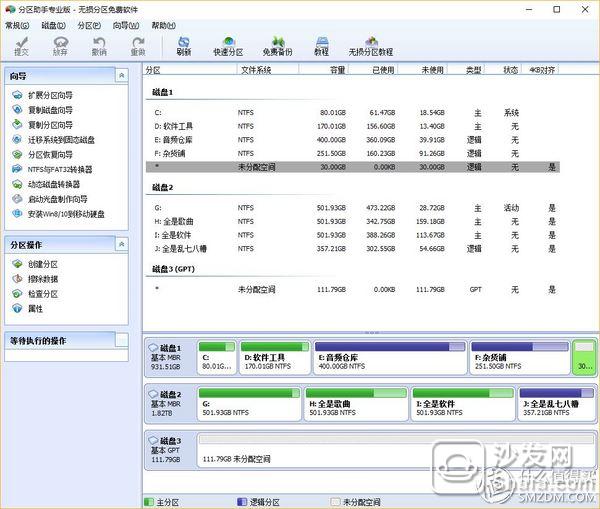
Then follow the prompt step by step
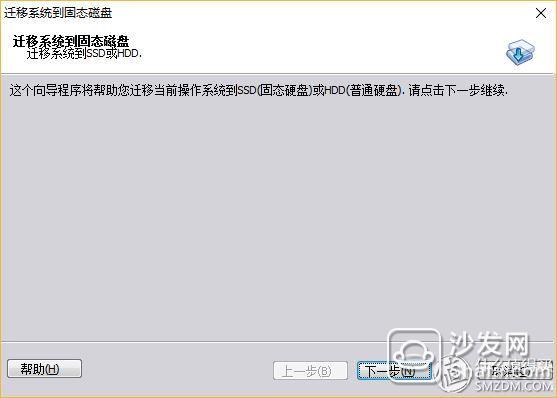
When selecting the hard disk to be migrated, be sure to select GPT. It looks like win10 can only be installed in GPT mode hard disk. If you can't install it, change it again.
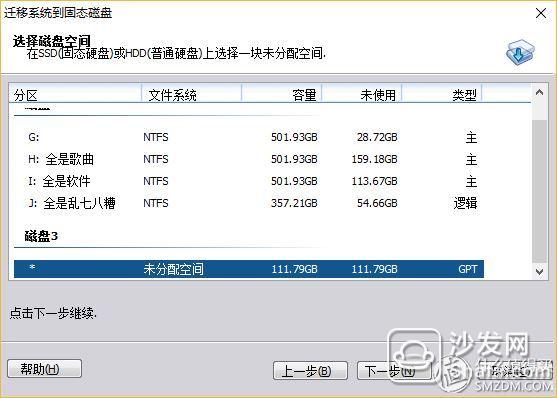
Because the previous system disk is 80G, the default migration size is 80G, but I directly selected the entire block.

After confirmation, a prompt will appear telling you what to do if it fails to start.
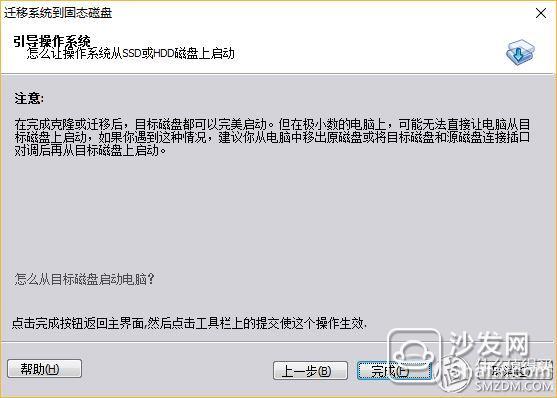
After that, it will return to this interface, and then click submit in the upper left corner to start the migration, otherwise it will not work.

After clicking Submit, you will be reminded again about this operation and confirm whether it is executed.
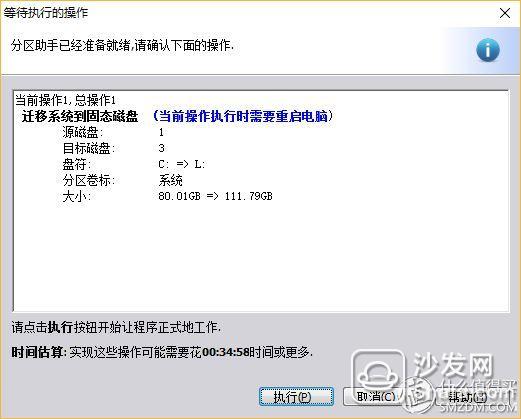
Finally, there is a final confirmation. After the determination, the computer will automatically restart and enter the operation of the partition.
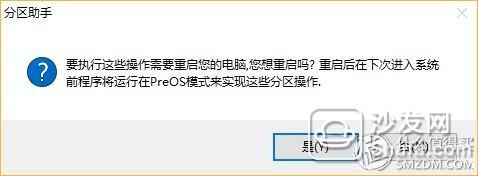
This is the partition operation, you do not need to do any action. Waiting

After restarting again, go straight to the interface. Very perfect. Same as before.

However, sometimes you don't know which system you are currently using. When you want to delete the original disk, you will be prompted with what you are using. I will use the PE system in the U disk. Too much of a loss, but by default you are already using a system with a SSD. In order to ensure safety or to engage in something better. This is the last to delete the original C drive slipped to the D drive, so the space is much larger.
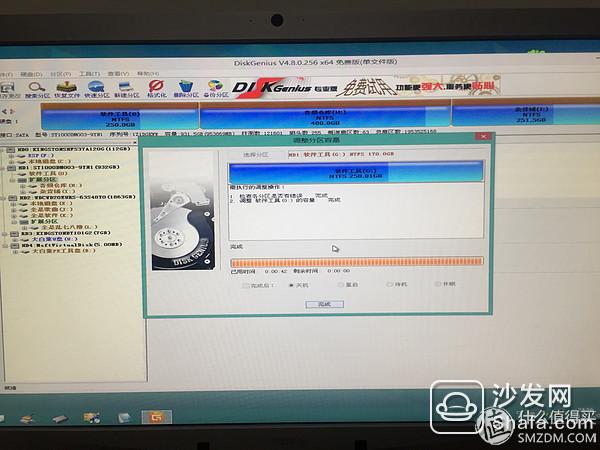
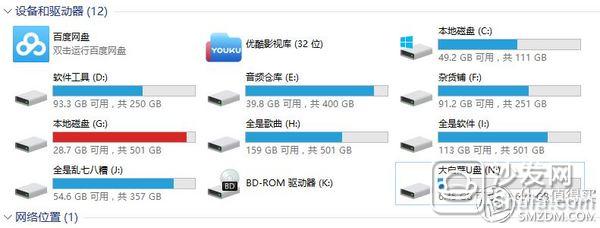
Finally, in order to change the order of hard disk startup, this is more insurance.
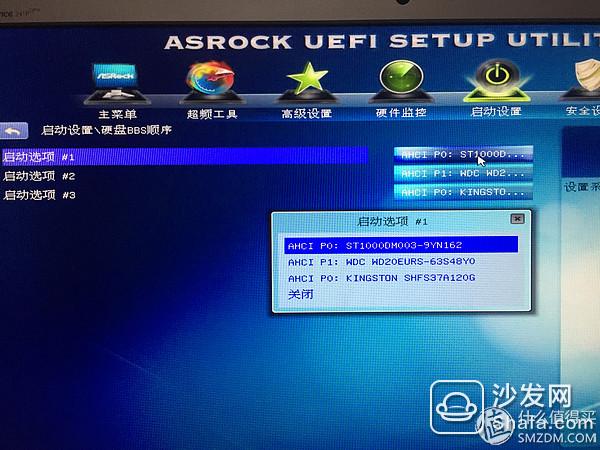
Well, today's sun bills are here, data migration is basically automated, very convenient, as long as there is no wrong, there should be no problem, if there is a problem, or directly reinstall the system, more worry than toss .
On-Grid Solar Inverter,On Grid Solar Powersystem,Solar Inverter System,Solar Grid Inverter
JIANGSU BEST ENERGY CO.,LTD , https://www.bestsolar-group.com