With the strong involvement of Internet companies, the products on the smart TV market are changing with each passing day, and their prices have entered the era of parity. However, for consumers, buying TV back is a big object anyway, and it will be carefully considered when buying. Today's profiteers have many tricks, shoddy, and old things are constantly emerging, the most common is to fake the hardware parameters of smart TV. Or if the old TV in the home has blue screens, screens, or system crashes, they are afraid to get it, and the maintenance personnel are simply restoring it through the “factory/engineering modelâ€. In view of these circumstances, today's sofa assessment team will discuss how to enter the "factory/engineering model" for several branded smart TVs currently on the market, and view the hardware information and recovery system of the TV.
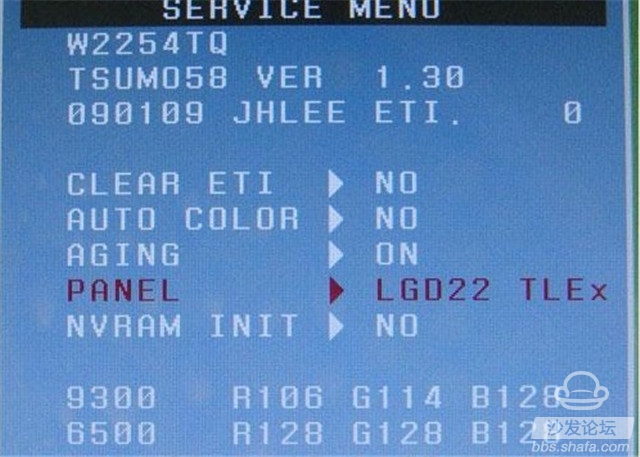
Consumers who know TV know that every TV can enter the "factory/engineering mode", and in the "factory/engineering mode", users can watch the TV's running time and use panel type information, The system performs reset recovery and so on, so as to avoid being deceived by individual unscrupulous merchants.
Although the method is very practical, entering the "factory/engineering mode" requires a specific "password". The method of different CPU chips is also different. The average consumer really does not know. Today, Xiao Bian has collected all the major brand TVs that need to be put into the "factory/engineering mode". If everyone has plans to buy TV, they can learn about it.
Millet TV

First of all, let's take a look at Xiaomi TV, which everyone is very concerned about. Take Xiaomi TV 2 as an example:
Enter factory mode steps:
1. In the system menu, enter "Settings" - "About" - "Contact Customer Service";
2. In the "Contact Customer Service" interface continue to press the "down" direction key of the remote control, you can see the "factory mode" entrance;


It should be noted that the "factory model" of Xiaomi TV is to bring out the ADB mode and use it by professional programmers for testing and maintenance. The average user does not need to enter the "factory mode."
Enter engineering mode steps:
1. Shut down first
2. Press and hold the “Home†and “Menu†keys on the remote control at the same time, and aim at the millet TV infrared receiver;
3. Touch the millet TV switch (breath light), and the remote control buttons should not be loose;
4. Until the screen appears the following recovery interface, select to enter (careful operation);
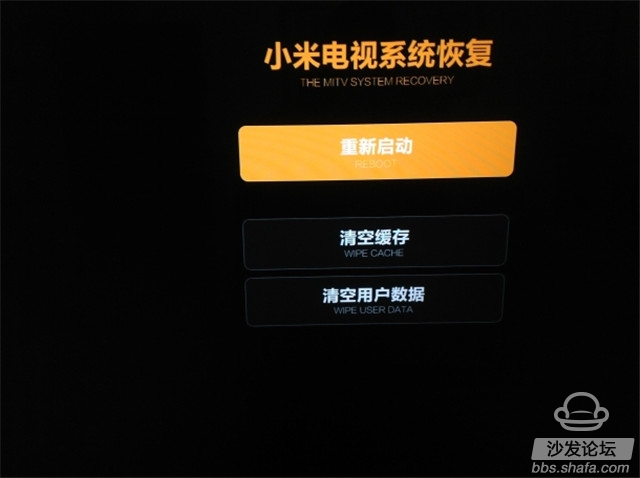
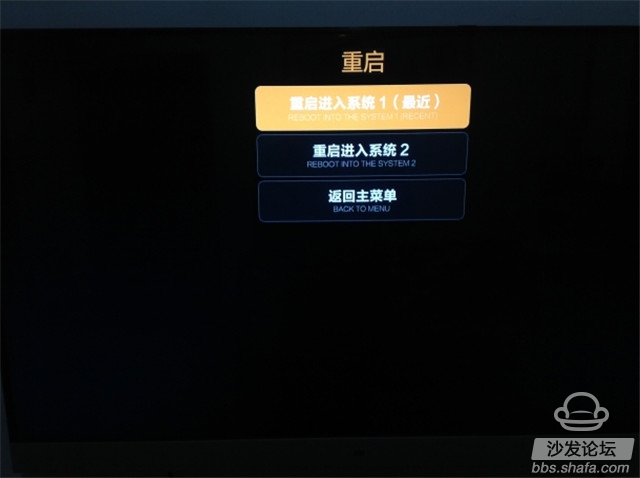
It can be seen that the millet TV is a dual system, which is a native system and a recently updated system, and one dead one can be re-elevated by another.
LeTV
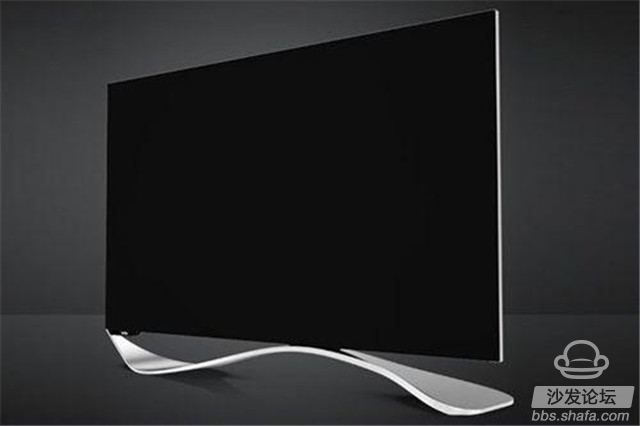
LeTV has recently accumulated good popularity among consumers, taking LeTV S50c as an example:
1. While opening the LeTV S50c, press and hold the "source button" of the remote control;
2. Under the premise of not releasing the "source button", press "2", "5", "8", "0" in sequence;

However, LeTV's method of entering engineering mode cannot be applied to all models. It is recommended that users confirm whether their models can enter before actual operation. Detailed LeTV usage experience can be communicated with LeTV users in the corresponding forum of the sofa forum ( Http://bbs.shafa.com/forum-93-1.html)
If you just want to restore the factory settings, you can follow the model shown in the following table:
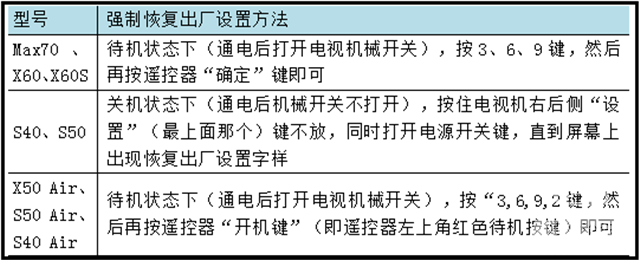
Skyworth TV

1. Go to "Menu" - "Local Information"

2. In this interface, use the remote control to enter "up, down, left, right and left" in order to open the factory menu.

3. Enter factory password "123456" in advanced options to enter factory mode;
4. All operations in the factory mode need to be powered off and restart before they become effective;
Users can open Skyworth's ADB mode here.
TCL TV

Although there are many models of TCL TVs, the way to enter the engineering mode is almost the same, Xiao Bian here to V7500A model as an example:
1. First reduce the TV volume to 0;
2. Then go to "Menu" - "Image Settings" - "Contrast";
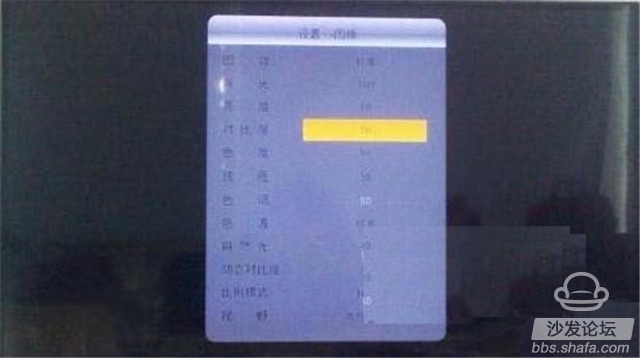
3. Enter "1", "9", "5", and "0" directly from the remote control on the current screen.
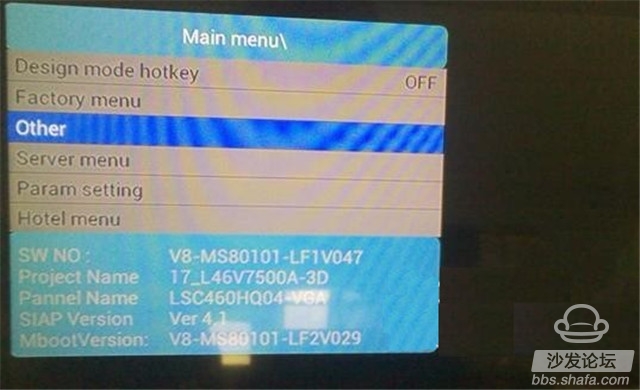
4. You can enter Skyworth TV's engineering mode;
LG TV

LG TV models are also very numerous, Xiao Bian here to LG42lh30fr as an example (do not doubt is this model!)
1. Press and hold the Menu button on the TV and remote control at the same time for more than 5 seconds until the password input screen appears.
2. Input 4 “0†to enter the engineering mode;
More LG TV experience everyone can communicate with other users in the corresponding forum of the sofa forum (http://bbs.shafa.com/forum-150-1.html)
Hisense Television

Take Hisense LED32K370 TV as an example:
1. Go to "Menu" - "Settings" - "Custom" and enter the "Contrast" option on the screen;
2. Press the remote control's function buttons “blueâ€, “yellowâ€, “yellow†and “blue†in order;

More Hisense TV experience You can communicate with other users in the corresponding forum of the sofa forum (http://bbs.shafa.com/forum-107-1.html)
Samsung TV

Although Samsung TV has many models that are not Android and cannot install a sofa butler, it is still very convenient to check the engineering mode. Take the UA46D5000PR as an example:
1. Press the four keys “Displayâ€, “Projectâ€, “Muteâ€, and “Power†in the power-on standby mode, and wait for a while to enter the project mode.
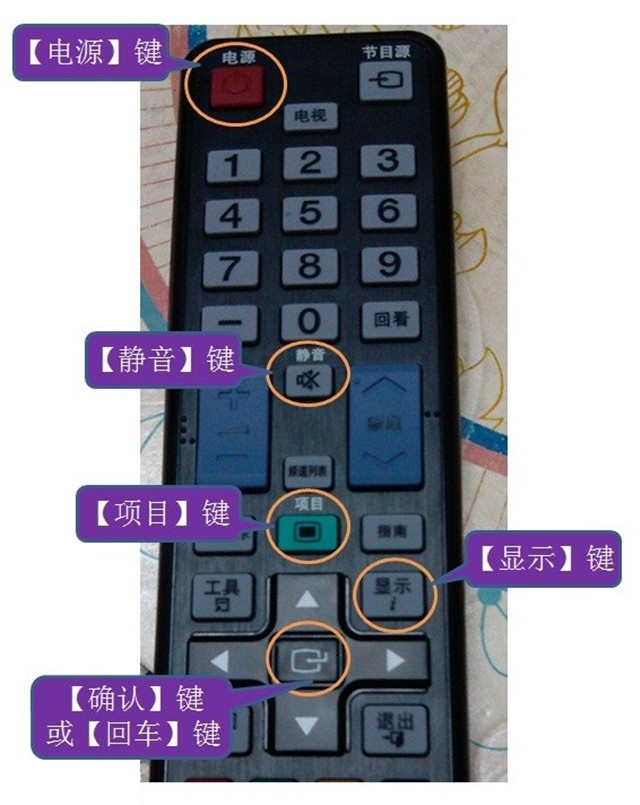

Sony TV

The smart TVs of Japan and South Korea's Big Three have a good reputation among many consumers. Take the Sony w950b as an example:
1. First press the TV power button to shut down;
2. Press the "OSD" button on the remote control;
3. Press the number key "5" on the remote control;
4. Press the Volume - button on the remote control.
5. Press the TV's power button;
Last but not least! All the above operations must be completed in "2 seconds"!

Don't you know that the users of Sony TVs do not want to cry at the moment they see the project interface? After a few trials, it is easy to operate after being familiar with it.
to sum up:
In the process of editing, how different brands of different types of smart TVs enter the “factory/engineering model†is just a matter of fighting with the engineers... But it's easy to think back when you think about it again. The “factory/engineering model†was If you enter the TV system layer, if you can enter it casually, ordinary users will cause irreversible losses due to hand misunderstandings. Therefore, Xiaobian also cautioned everyone here that the “factory/engineering model†still has to be tried on the basis of certain theory and practice.

Of course, if you want to know more about your TV, you are welcome to download the “Sofa Manager†smart TV application market (http://), which integrates many gadgets that are useful for smart TV users. Sofa forum (http://bbs.shafa.com/) corresponding brand forum to learn and exchange with the user ~
Nervos is an ambitious newcomer on the crypto market and Changelly has long watched it with interest. The project attracted the attention of investors and developers since its purpose is not to launch another cryptocurrency in the ecosystem. Nervos is a simple connecting database between any blockchains.
Nervos was launched in November 2019 by Nervos Network and aims to fix issues that plague both Bitcoin and Ethereum. Among them are scalability and value differences. To fix them, the Nervos team wants to implement effective scalability and raise the cost of their token by hosting other cryptocurrencies on their blockchain. Nervos supports smart contracts and is censorship-resistant. CKB is a native token of the Nervos network. It scales with the value of other assets stored on the network: the more cryptos and tokens are there, the more valuable CKB becomes. This means that this token will continue raising its value the more attention and assets it attracts. Add to that the support of smart contracts, and you have a nice crypto bridge between different blockchains. Which is exactly what makes it so attractive for both crypto enthusiasts and investors.
ckb mining machine,eaglesong algorythm,ckb miner,goldshel ck6,goldshell ck5
Shenzhen YLHM Technology Co., Ltd. , https://www.nbapgelectrical.com